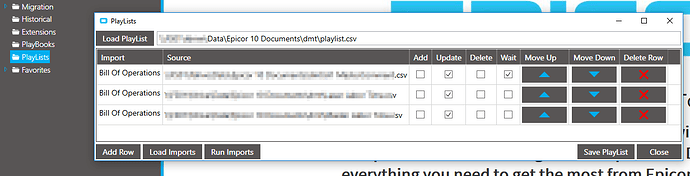I need to enter multiple orders (50 to 100) at a time. For multiple customer’s
So if you are going to put 0 in for the order number, how is DMT going to know when to add a line to the existing order, or make a new order?
You could also make a playlist, which isn’t as slick as powershell, but a bit easier to set up. If you over write the CSV’s as the same file names and locations, you can use the same playlist over again.
Banderson,
Thanks. I’ll take a look at the playlist option too.
Maybe it’s something new in 10 but I’ve never been able to do this. Sorry 
Simon,
I tried to use DMT to enter the remaining lines of the order using the Order Detail DMT template and receive the same error.
FWIW - I ALWAYS have my data in an Excel file format when using DMT.
Takes care of any oddities, like when a record’s field needs to be enclosed in quotes.
I think I see the problem… DMT will not respect the OrderLine and OrderRelNums that you pass to it.
If there are no lines in an order, the first line created will always be 1 - regardless of what number you tell it to be. And you most likely specify OrderLine 2 in the Release info.
I had to insert dummy lines and releases where there were gaps. For example, if my Order (with currently no lines) is to be updated to:
Order-Line-Rel PartNum ....
50001-2-1 WIDGET XYZ ...
50001-2-2 WIDGET XYZ ...
I would make the file
Order-Line-Rel PartNum ....
50001-1-1 DMT HOLDER ...
50001-2-1 WIDGET XYZ ...
50001-2-2 WIDGET XYZ ...
Then go back and delete the lines with DMT HOLDER as the PartNUm
I’d suggest not using the combined method. But rather do it by table.
OrderHed first, OrderDtl 2nd, and then OrderRel.
Note that creating the OrderHed record will not create an OrderDtl records.
But creating an OrderDtl record WILL create an OrderRel record.
I can’t use the Order Detail DMT, it errors out as well. We’re pretty much down to DMT the header and then copy/paste in the line detail for each order. Not ideal, but really don’t have any other option at this point.
What error(s) do you get when trying to load OrderDtl records?
Does it happen when you load the CVS file, when you validate it? When you try process it?
I assume you have Add and Update selected.
I get the same error Input array is longer than the number of columns in this table.
I do have Add New and Update both checked. The error is while it’s importing.
Validation is always successful.
Did you disable your BPM’s yet?
Not yet. I’ve been working on this and 30 other things 

If you’re still doing this in CSV, open the CSV file in Excel, and look to see if any of the rows take up more columns than the others.
Also search for ascii control codes that might be embedded in the field data. The RS (Record Separator, 0x1E) used to sneak in on me.
No dice on BPM disabling. Same error.
I DMT multi line orders in all the time.
Here is an example of my layout using SO Combined.
Sorry, imagine line 2 says OrderDtl#OrderLine “2” instead of “1”
I’m curious, how does it know whether or not it’s the same order or not? If you are trying to import say 3 orders with 2 lines each, how does it know how to group them.
Based on the orderhed info. think of a group by. plus the line numbers.
Dan,
Do you use UD fields in Order Entry and what version of Epicor are you on?