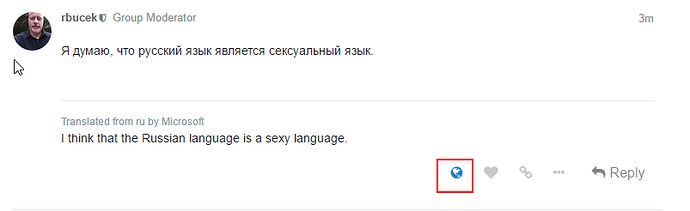We have enabled a translation plugin which allows you to see the posts in your own language. Simply go to your User Settings and pick your Interface Language. This should be the language you want to read posts in as well as what language you’ll be writing posts.
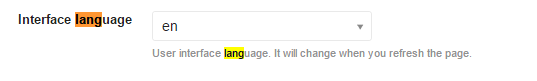
Once you have made this change you should see any posts that are written in a different language than yours will have a new icon below them (a globe)
This globe will automatically translate said post to your language of choice for your reading pleasure!
Epicor is a Global Multi-Cultural Company and now, so are we!