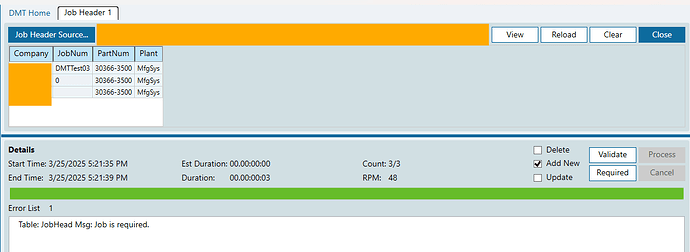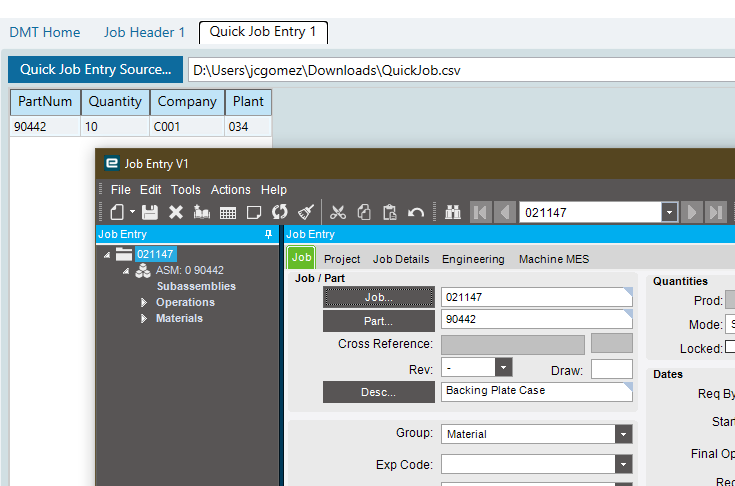The help says leave the job num blank and it will auto-populate, but I just get an error that JobNum is required. I tried moving things around - company/plant first, nothing seems to work, then I noticed we’re set to a job length of 8, current job numbers are 6 chars long and one of our sites has 3 character prefixes - I changed the prefixes to 2 characters and still can’t add a job through DMT.
What am I missing?
What error messages are you getting in the DMT log?
Check your prefixes, looks like they have to be set in Site Configuration - Kanban, unfirm and firm - not sure what type you’re trying to load
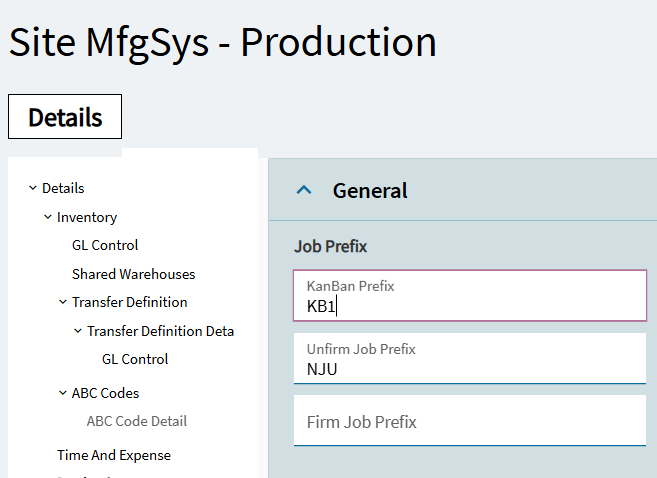
I remember some people saying certain DMTs seem to require the fields in the exact order that the Data Dictionary shows them in. Should be able to generate a template first - would think that’d have them in the right sequence.
Definitely got click-baited by the title lol.
I’ve never tried to make jobs with DMT unless I had a job number in mind already, so I’ve never tried this in 8+ years.
But I get the idea; for integer IDs (like sales order lines), just put it as zero and Epicor will do the rest. Supposedly the same here.
I went looking for an obscure Boolean that you might need to check true, but I didn’t see one.
Same results here.
- First one worked (just a random “job number”).
- Zero created a job whose number was… zero

- Blank caused an error in DMT and did not create a job
I did use the order of the columns from the template. And I tried (not shown) with company, then plant, then job. Still nothing.
I always say that “Schedule Job” is my all-time favorite DMT:
A Blank jobnum gives errors. zero creates a job numbered “0”, run it again, get duplicate record error.
Selecting new job in Job Entry provides a pop-up where I can enter my own number or click new job button - base code too. I’m thinking that may be configurable and causing my problem?
Prefixes are set to be 3 character, but jobnum is restricted to 8 char and we’re using 6 for the number, so possible problem there except we don’t prefix our jobs.
Errors were job is required with the blank, and with the second run of a Zero, This is a duplicate entry of an existing record.
Thanks for the input!
Kim
2025-03-25T11:51:12 Table: JobHead Msg: Job is required.
Job is required.
at Ice.Cloud.ProxyBase1.CallWithCommunicationFailureRetry(String methodName, ProxyValuesIn valuesIn, ProxyValuesOut valuesOut, RestRpcValueSerializer serializer) at Ice.Cloud.ProxyBase1.CallWithMultistepBpmHandling(String methodName, ProxyValuesIn valuesIn, ProxyValuesOut valuesOut, Boolean useSparseCopy)
at Ice.Cloud.ProxyBase`1.Call(String methodName, ProxyValuesIn valuesIn, ProxyValuesOut valuesOut, Boolean useSparseCopy)
at Erp.Proxy.BO.JobEntryImpl.Update(JobEntryDataSet ds)
at Epicor.DMT.Lib.JobHead.setValues(ExtendedBackgroundWorker worker, Int32 cur, Boolean containsAltMethod, Boolean containsSource, DataRow dr, JobHeadRow row, JobEntryDataSet ds, JobEntryImpl job)
at Epicor.DMT.Lib.JobHead.Import(ImportData data, ExtendedBackgroundWorker worker)
2025-03-25T15:52:45 0 Table: JobHead Msg: This is a duplicate entry of an existing record
This is a duplicate entry of an existing record
at Ice.Cloud.ProxyBase1.CallWithCommunicationFailureRetry(String methodName, ProxyValuesIn valuesIn, ProxyValuesOut valuesOut, RestRpcValueSerializer serializer) at Ice.Cloud.ProxyBase1.CallWithMultistepBpmHandling(String methodName, ProxyValuesIn valuesIn, ProxyValuesOut valuesOut, Boolean useSparseCopy)
at Ice.Cloud.ProxyBase`1.Call(String methodName, ProxyValuesIn valuesIn, ProxyValuesOut valuesOut, Boolean useSparseCopy)
at Erp.Proxy.BO.JobEntryImpl.Update(JobEntryDataSet ds)
at Epicor.DMT.Lib.JobHead.setValues(ExtendedBackgroundWorker worker, Int32 cur, Boolean containsAltMethod, Boolean containsSource, DataRow dr, JobHeadRow row, JobEntryDataSet ds, JobEntryImpl job)
at Epicor.DMT.Lib.JobHead.Import(ImportData data, ExtendedBackgroundWorker worker)
Wild ass guess here. But did you try “NULL”?
I looked at the code behind DMT it definitely does not do this. (I was waiting for a data model regen that took way too long)
You can cheat and use Quick Job Entry
Though depending on what you are looking for you may have to go adjust the job after. It makes sense that it woudn’t work even job entry makes you hit “Next JOb” when you click New.
yes, you’re right of course, Jose! and tech support is about to admit it. Thanks all!
Kim