Hi Guys,
Please can someone assist me with EDA. I am trying to install it for the first time. I am following the Epicor EDA Install Guide for 10.2.300.
First problem I had was that the link in the guide to the Sync zip download does not work. So I copied the link from the 10.2.500 document and downloaded version 8.0.7.2. This installed fine.
Rest of the installation went through fine and then on the last step to create the EDA Sync with Epicor 10 I got the following message:
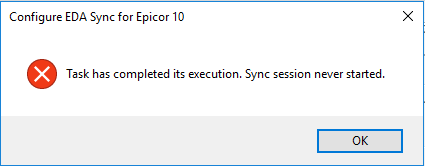
I looked in Event Viewer and see that the SyncCLI.exe crashed:
Faulting application name: SyncCLI.exe, version: 8.0.7.2, time stamp: 0x5dce3412
Faulting module name: KERNELBASE.dll, version: 10.0.14393.3321, time stamp: 0x5da7fdee
Exception code: 0xe0434352
Fault offset: 0x0000000000034c48
Faulting process id: 0x1998
Faulting application start time: 0x01d5a5c6392b0797
Faulting application path: e:\eda\Sync\SyncCLI.exe
Faulting module path: C:\Windows\System32\KERNELBASE.dll
Report Id: 9af65ad0-b93d-47f3-b8b2-d7b2510daf1c
Faulting package full name:
Faulting package-relative application ID:
Prior to this message there is a .Net error as well:
Application: SyncCLI.exe
Framework Version: v4.0.30319
Description: The process was terminated due to an unhandled exception.
Exception Info: System.Net.WebException
at System.Net.HttpWebRequest.GetRequestStream(System.Net.TransportContext ByRef)
at System.Net.HttpWebRequest.GetRequestStream()
at Phocas.Sync.Client.Utilities.SendJsonPost[[System.__Canon, mscorlib, Version=4.0.0.0, Culture=neutral, PublicKeyToken=b77a5c561934e089]](System.String, System.String, System.String, System.String, System.Object, Int32)
at SyncCLI.Program+DataSourceWrapper.TestServerConnection(System.String, System.String, System.String, System.String)
at SyncCLI.Program.InnerMain(System.String)
at SyncCLI.Program.Main(System.String)
Lastly it gives me this event:
Fault bucket , type 0
Event Name: CLR20r3
Response: Not available
Cab Id: 0Problem signature:
P1: SyncCLI.exe
P2: 8.0.7.2
P3: 5dce3412
P4: System
P5: 4.7.3451.0
P6: 5d37b695
P7: a22
P8: 1c4
P9: System.Net.WebException
P10:Attached files:
These files may be available here:
C:\ProgramData\Microsoft\Windows\WER\ReportQueue\AppCrash_SyncCLI.exe_482226f1a18527b5d2306a5db1d1dd7d266badb_fb4c8664_7c224cceAnalysis symbol:
Rechecking for solution: 0
Report Id: 9af65ad0-b93d-47f3-b8b2-d7b2510daf1c
Report Status: 4
Hashed bucket:
I tried to rerun the task and get the same result.
Does anyone have any idea what this is about? Do I need a different version of .Net perhaps?