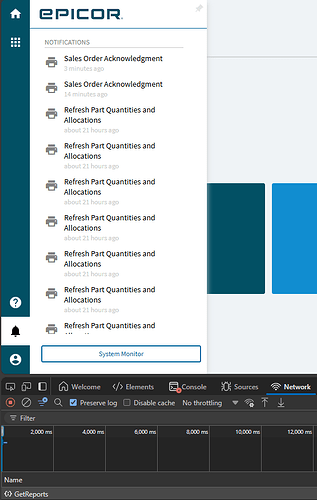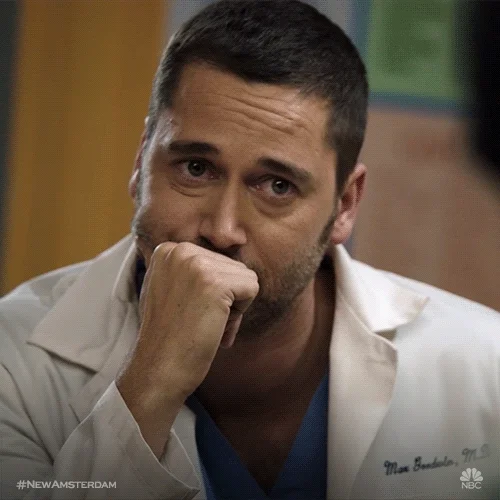Hello !
We use Epicor in the browser, and recently started using the Edge Agent to launch a few Classic screens from the browser.
We have an issue when printing from a Classic screen opened via the Edge Agent.
Let’s say I do a print preview (or a Microsoft Print to PDF client print) of a Sales Order Ack. in a Classic screen opened from the browser. The report do appear in the notifications panel in the browser. Usually, when clicking on a report in that list, Epicor calls GetReportBytes to display / download the PDF in the browser. However, for reports printed from the Edge Agent, Epicor simply calls GetReports and nothing happens.
Reports printed via the Edge Agent are displayed all at once as soon as I launch a Epicor Desktop Client (which auto-launches a local System Monitor). Then, clicking on the report in the notifications browser panel now works (Epicor calls GetReportBytes instead of GetReports).
Browser-First is a good idea … but not useful if we have to launch a full Desktop Client for reports to show up ![]()
I confirm that the Print Tests work from the Edge Agent diagnostic page. I also confirm that printing from the web browser works as expected.