Might be an easy one, but how can I change the field name shown below? Would like to do system-wide, but might have to be addressed by user. (Screen is time-phase, but part numbers are not visible).
Thanks in advance.
Might be an easy one, but how can I change the field name shown below? Would like to do system-wide, but might have to be addressed by user. (Screen is time-phase, but part numbers are not visible).
Thanks in advance.
Do you want to do it just for you or for everybody?
Everyone.
Go into customization, and click on the grid. On the properties, select the columns:
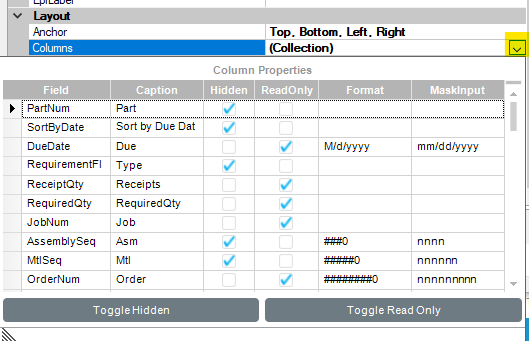
Find your column and make the change:
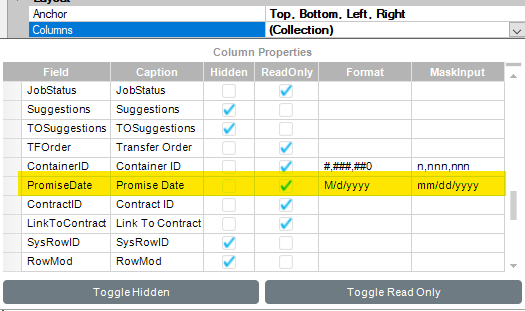
Then change the caption to what you want:
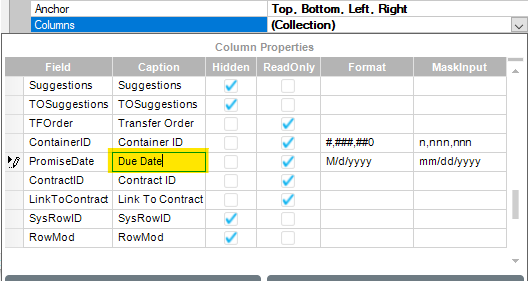
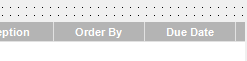
Save your customization and assign it in the menu maintenance.
Perfect. I fully admit that I am far better at working within the normal system than I am at customization.
Worked exactly as shown. I’m truly grateful.