PSA. It is very possible and will save a ton of time and frustration. Handles published and unpublished libraries.
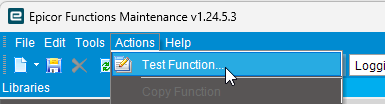
Still gauging interest get those votes in!
https://epicor-manufacturing.ideas.aha.io/ideas/KNTC-I-2144
PSA. It is very possible and will save a ton of time and frustration. Handles published and unpublished libraries.
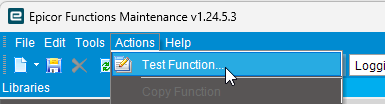
Still gauging interest get those votes in!
https://epicor-manufacturing.ideas.aha.io/ideas/KNTC-I-2144
I voted last year. Do I need to log in to my alt accounts and bump up those rookie numbers?
My fingers are crossed that it’s included in the Kinetic Browser version. It would be easier to do in there from their perspective without a doubt.