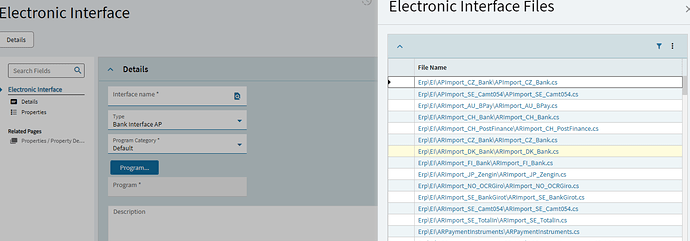In the on-premises installation, . I created a new electronic interface “Payment_ACH_USBANK”.
Identified the file location
In the Epicor Admin Console, navigate to Server Management > Server URL and select your server.
At the bottom, you’ll see the Server Assembly file path displayed in the text box.
Based on this information we have copied the newly created project file on the following folder.
D:\Epicor\Websites\TestERP\Server\ERP\EI
When we create a new Electronic Interface, during the Program selection, the electronic Interface files are listed. But in this list does not contain the cs file which we have created.
Do we need to do anything to load the newly created files on the Electronic interface files list?