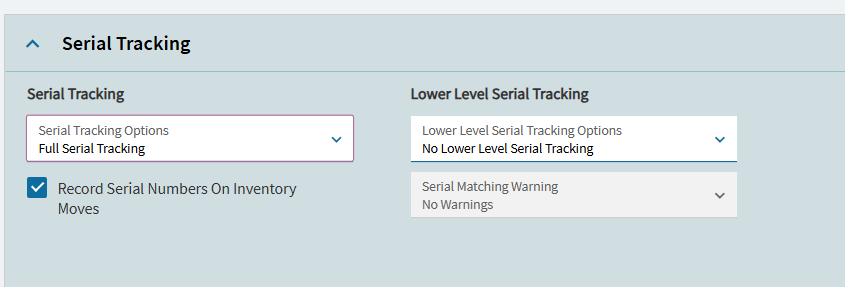kforan
September 30, 2024, 3:56pm
1
I have a part that I’ve marked “Track Serial Numbers”. I created a job to produce it. When I go to “End Activity”, the Serial Number box is grayed out. What might I be missing or need to do?
Here is what I have for the S/N Format Options:
I have also tried Assigning Serial Numbers to a Job but they do not show here when I try to End Activity either. They will show in the Tracker as WIP.
jkane
September 30, 2024, 4:35pm
2
Was the job already started before you turned on serial tracking?
1 Like
klincecum
September 30, 2024, 4:40pm
3
And is serial tracking enabled globally?
Don’t you have to enable that, or am I misremembering?
jkane
September 30, 2024, 4:43pm
4
Yes, that is on the Site level. I assumed that since it could be checked on the part that it was turned on. Good question.
1 Like
klincecum
September 30, 2024, 4:43pm
5
jkane:
Site level
Good to know, file that in the ol’ cabinet.
kforan
September 30, 2024, 6:38pm
7
My Site settings for Serial Numbers are:
I’m only interested in tracking Serial Numbers on top level finished goods.
1 Like
jkane
September 30, 2024, 8:56pm
8
Is that part a subassembly in a job? Or is that the top level part you are trying to assign the serial number to?
kforan
September 30, 2024, 9:41pm
9
I found the issue. Missed a checkbox on the Operation. Thanks to everyone who responded.
2 Likes
Ernie
October 2, 2024, 1:57pm
10
For others looking for this solution later on, the checkbox @kforan refers to is in Engineering Workbench on the Operation:
This checkbox needs to be enabled for any operation where you want the Serial Number recorded.
2 Likes