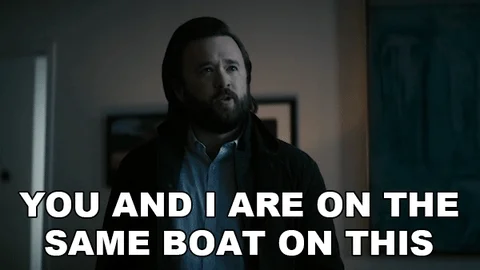“Tell them no”, one of the best ways to trigger a resume generating event.
I understand the love for Classic, I really do, I was right there with you all on it for a long time. I didn’t even go with the ‘Modern’ menu option when they gave us that, I stuck with Classic and the last time before we went Kinetic-Browser with 2024.1 I even disabled the ability for anyone to even choose Modern and forced the Classic Menu so as to not have to support the two menu versions.
All that being said, Kinetic-Browser definitely has its flaws and it’s missing features (I speak of 2024.1 with little knowledge of the future many are living in with 2024.2) but once you actually use it, and I mean really use it, it is not so bad. It will seem slow and cumbersome at first but that is almost 100% down to pure muscle memory, the same number of clicks are required to do most things, it is just now you will need to think about them as opposed to your arms moving automatically.
I can almost guarantee at this point that no amount of ideas and votes will push back the end of the smart client and ultimately classic so you really do need to focus on either drawing a line int he sand and sticking with a version that gives you want you want and forgo any future updates, switching to another ERP system that will have far more challenges like those outlined above or accepting that you cannot roll the rock up the hill for much longer and stat migrating people/departments/screens/etc to the Kinetic and ultimately Browser UI.
When we made the upgrade to 2024.1 we were 100% Classic, not a single Kinetic screen in sight, we started testing/training in May 2024, went live at Christmas 2024 and now in April 2025 we have 2 screens that remain on Classic, one of which will be turned off May 1 and the 2nd, an updatable dashboard that has some consultant created Base Method code that will likely require them to troubleshoot a specific issue in the Kinetic version.
Most feedback, once everyone gets past the WTF moment and has used the system for a month is that it is fine and they don’t really miss classic.
The major gripes at this point for us are:
- Grid filters that you can stack (seemingly being addressed in 2025.1).
- Grid filter against other columns int he grid.
- Color options in Row Rules that you can distinguish and that make any kind of sense at all.
- The ability to retain those colors when you export to excel.
I’ve managed to work around all of the Kinetic Configurator oddities and while painful to learn how to get around the ridiculous regressions from classic, once you know what to do it is pretty straightforward.