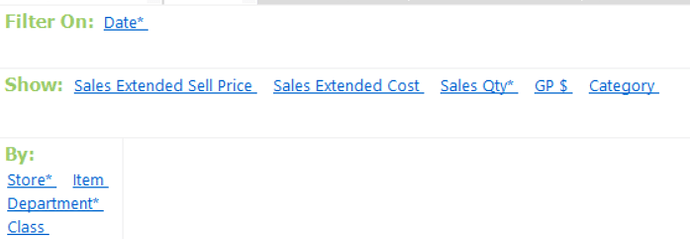I’ve been pulling my hair out trying to get an answer to what seems like a simple question. Our company is using the Epicor Eagle system, primarily using Compass and the Eagle Browser to generate reports for our POS system. I have access to the Eagle database via MySQL Workbench and can build queries on any of the views/tables therein.
My question is this: I can build reports in, for example, Compass, get the results and export them out to Excel. However, the company wants to build PowerBI reports from the Eagle DB so we can have them update automatically. Is there a way to determine what specific tables and columns Compass is pulling from the Eagle DB for a given Compass report? Currently, I’m using a process of guesswork/trial and error to find the related Eagle DB tables/fields but it’s insanely time consuming and inefficient. Below is a sample report I built in Compass for an example. It provides the usual columns/rows I need, but I’d like to figure out what tables/columns Compass is pulling from the Eagle DB. Our accounts and finance folks have built numerous reports in Compass, and a few in Eagle Browser, and I’d like to avoid the ‘hunt and peck’ method of trying to figure out what columns/tables are involved.