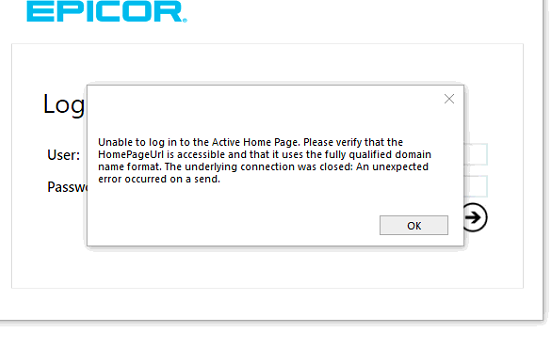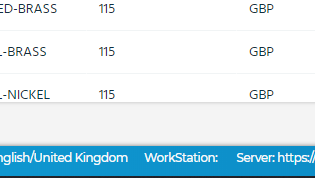pompe4040
April 8, 2021, 9:50am
1
Hello epicor installed okay but when opening demo and it transferring the release client files I have got an error saying
Could not load file or assembly ‘Epicor.ServiceModel, Version=3.2.700.0, Culture=neutral, PublicKeyToken=37a5ccb872c00aec’ or one of its dependencies. The located assembly’s manifest definition does not match the assembly reference. (Exception from HRESULT: 0x80131040)
josecgomez
April 8, 2021, 11:02am
2
You need to run the conversions
pompe4040
April 8, 2021, 11:05am
3
jose do you know what this means
pompe4040
April 8, 2021, 11:06am
4
it just loads the classic homepage rather than active
josecgomez
April 8, 2021, 11:07am
5
Looks like your active home page isn’t setup or working
pompe4040
April 8, 2021, 11:09am
6
so we installed epicor in a remote user in china and they connect via our VPN
pompe4040
April 8, 2021, 11:29am
8
its the same version we have in the UK but ours opens and theres errors then reverts to the classic mode
pompe4040
April 8, 2021, 11:50am
9
im not 100% sure why it is doing it
Check your .sysconfig file that the client uses there is a HomePageUrl setting.
1 Like
pompe4040
April 8, 2021, 12:54pm
11
turns out the server connection is blocked
Cannot securely connect to this page
This might be because the site uses outdated or unsafe TLS security settings. If this keeps happening, try contacting the website’s owner.
Your TLS security settings aren’t set to the defaults, which could also be causing this error.
Try this:
josecgomez
April 8, 2021, 1:27pm
13
Your server isn’t setup with the proper TLS protocols. What version of windows?
pompe4040
April 8, 2021, 1:30pm
14
well the thing is it works on my pc in the UK which is on the 20H2 but the lady in china is on 1709
josecgomez
April 8, 2021, 1:32pm
15
Then her client isn’t setup for the proper TLS Protocols.
pompe4040
April 8, 2021, 1:33pm
16
we went through the internet options and tls 1.0,1.1,1.2 are all ticked
pompe4040
April 8, 2021, 1:47pm
17
its a pain because then when we go past the error it loads the regular home page and connects under net.tcp
Olga
April 8, 2021, 2:24pm
18
Did you set/create certificate for you https connection? If you open https:// URL in browser, does it show error for your connection?