Version - 2024.2.7 On-Premise
Any options around moving / re-aligning menus in Epicor:
We created Menus / Sub-Menus by area and want to move Custom Dashboards / Reports into those menus.
Version - 2024.2.7 On-Premise
Any options around moving / re-aligning menus in Epicor:
You can move them by changing the Parent Menu ID:
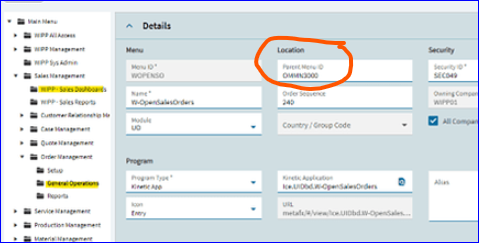
It appreciate the horse has already bolted. A word of advice for people considering going down the custom menus route from a jaded admin who walked into an implementation where they changed all the menus to “Make it like their old system”.
JUST DON’T DO IT… One of the big reasons for not changing menus around is it makes any documentation, and online learning totally useless to the uninitiated end users.
The other reason is it just creates extra work which is unnecessary.
When it comes to custom dashboards and reports. Create a menus under executive analysis to store all of them, and then add a copy to the relevant Reports or General Operations menus. If your wanting to identify custom menu items then use some character in the menu description that is a standard and everyone knows what it means i.e. this is a custom menu.
Everyone will have their own way, but that’s how I’ve done it in the past and it has worked pretty well.
Do people actually use the menu tree still?
Between favorites and the Menu Search being soo good, I don’t ever really navigate the menu tree anymore.
Its not too bad, but it still annoys me sometimes. Like typing ‘Sales Order Entry’ gets zero results, because its Order Entry
Will look at this. Thanks
Yes, between the search, tree and favorites - they use it all.
Provided you know what you are looking for… Um… is it payment processing…or is is process payments…oh yeah it’s Payment Entry…
or
PO Receipt or Receipt Entry an you can guarantee you click on PO receipt and hand held opens ![]()
I do agree the search has improved
Yeah, but it’s generally just an issue for things you don’t use often. Otherwise you can favorite things and just use that.
I like to make a game of how little I can type in to get the exact menu item I want. For example, I know typing s ac into the search gets me directly to BAQ Designer. I don’t live a very exciting life.
Games… Always with the games…
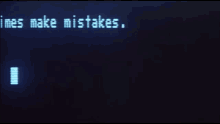
Try entering BAQ in the Alias field in menu maintenance. Then you can search for BAQ to find it. Worse case just change Epicor’s menu description adding BAQ for better searches.