On Epicor Mobile Warehouse you have the option to configure the connection with a QR Code
Does anyone know what format this barcode takes? I can’t find it documented anywhere.
On Epicor Mobile Warehouse you have the option to configure the connection with a QR Code
Does anyone know what format this barcode takes? I can’t find it documented anywhere.
Isn’t “QR” a specified format?
No you can put whatever you want in a QR code.
@pphillips any ideas?
Hi Jose,
You generate the barcode using the following format:
{“username”:"<insert your username>", “serverUrl”:"<server url>/<epicor environment>"}
eg: {“username”:“epicor”, “serverUrl”:“biscit.com.au/EpicorERP10”}
Once you have generated/saved the barcode, you can then use it to login.
Hope the above helps.
Oh … The data in the QR. That went right over my head. I was thing which “barcode” format.
Thanks Peter, we’ll give that a try tomorrow.
Worked beautifully thank you @pphillips!!
hi @pphillips related question,
If we want to have a barcode which contains a username/ passwords so that our employee can just scran his / her badge.
Is that possible? Can we embed down arrow or special characters in the Barcode? We are using the Honey Well Scanners. We’ve been playing with wedge keys but nothing seems to be working.
have you tried putting a TAB character in the QR data?
The following is a QR code of Hello<tab>World
(from https://qrcode.kaywa.com/img.php?s=6&d=Hello%09World)
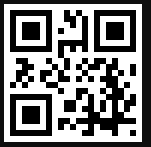
Yes we have nothing seems to work with this app.
Looking back now I see that its not a typical field (like using a barcode scanner as the keyboard)
If the above is used for the first prompt (“Server”), and autofills the username, maybe something like:
{"username":"epicor", "serverUrl":"biscit.com.au/EpicorERP10", "password":"B055man69"}
The above code is pulling in the JSON, and the system is specifically asking for JSON, (it’s a separate button)
What we are trying to do is use a barcode to fill in 2 separate fields that aren’t specifically programmed to already do that. (note, that in some areas of the program, you can set up defaults to take in delimited fields for say, job, asm, and operation, but this is not one of those places)
So far we’ve tried lots of different control characters, and escape characters, but none that we have tried so far actually moves to the next field so the system can type in both fields instead of just one.
It may not be possible, but it seems like something that would be a common request.
Another note, the suffix that you can add to the barcode with /r will move to the next line after the scan, but we don’t want that on for every scan, and the idea to combine a user name and password into a single barcode would still be nice.
Hi Jose,
You can use the barcode feature to read the server url, but there’s no feature at this time for an employee to login by scanning a barcode. I’ve forwarded the suggestion on to the EMWW team.