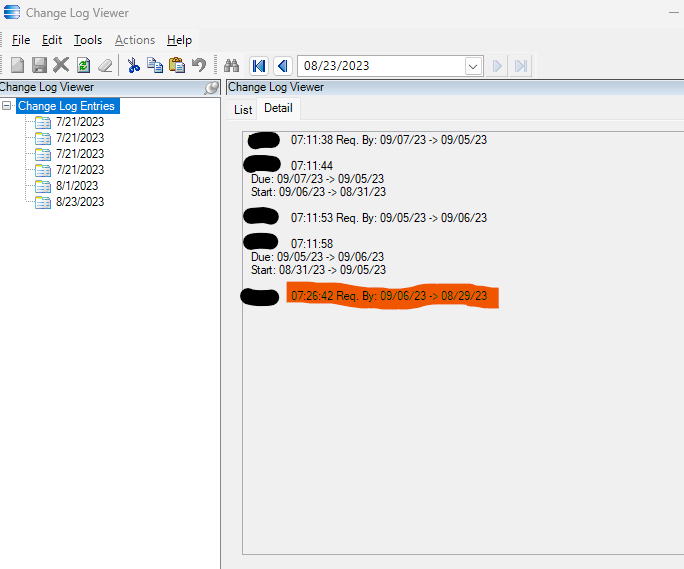Our users are noticing strange changes for dates within our Epicor environment. This morning a user opened a job and then the change log viewer shows she changed the Req. By date. She didn’t make any changes yet the date changed. Has anyone experienced something similar? See the attached screenshot to see an example of what happened. The highlighted change is the change that happened without use intervention.
I recall this happening, but I think it’s a company setting where a process changes it so the user doesn’t know that they are having an impact on orders.
Also, you have any customizations that do this?
We don’t have any customizations to do this as it wouldn’t make sense for our business. It’s also not all jobs, just some of them.
Your screenshot shows 7 different changes across 3 different date fields. Is the highlighted change the change you are asking about?
I just noticed the BAQseat driver… that’s great.
Yes, the highlighted change is the change that happened automatically.
Does this person run any processes like MRP, Job scheduling, or anything else like that?
They do not process MRP. They do some job scheduling but this happened without doing any scheduling.
I am not aware of any out of the box process that will change JobHead.ReqDueDate. I believe the intent of this field is to be kept static for reference purposes, but is user maintainable, and the system will use and update JobHead.DueDate and JobHead.StartDate, etc, for scheduling purposes.
Is this person using Job Entry to look at jobs? Are they just insisting they did not make a change and Epicor is saying they did?
I’d take a closer look.
Is there a ‘Synchronize Req By Date with Demand Links’ option enabled on the Job? I’m not sure if this option is part of Vantage/Vista, but it is in E10/11.
Field Help:
Determines the action that is taken when the job is scheduled, specifically concerning the update of the job’s Required By date. If this check box is selected, the Required By date of the job is synchronized to match the date when it is needed. This date can originate from a sales order or from a successor job associated via a demand link.
If this check box is clear, the Required By dates are not changed when the job is scheduled.
I saw that too, but didn’t know if vantage had EDI so I didn’t ask.
I’m not seeing the Synchronize option in Vantage.