First, I hate printers and this is not my AO. But we had this same error message a few weeks ago.
In short, we fixed it by buying a new printer.
OK, I’ll rewind. So, 95-ish% of our printing is done with client printers, meaning if you can print to it from Excel on your machine, you can use it in Epicor. Always works, done deal.
But. We use the EKW (EMWW) android app, which forced me to set up some “Server Printers” in Epicor.
This has always worked fine, AFAIK, if the printer has an ethernet cord or is wi-fi enabled.
When it failed was when we tried to do a printer share with a printer that was connected by USB (only). I mean, sometimes it works. And then when it doesn’t, it really doesn’t. So we just bought a wi-fi printer and replaced the USB one and we are good now.
Another big thing, the printer needs to be installed on, and shared from, the app server that has the task agent.
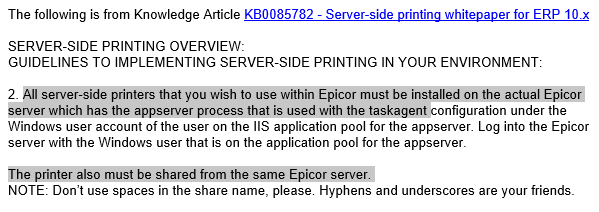
(That same info is here, too.)