Keep getting this error message:
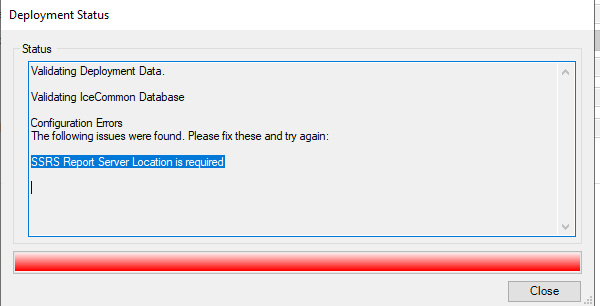
Here is my setup:
All information I see shows a field to specifically define the SSRS Report Server Location…My configuration screen does not include this section
Keep getting this error message:
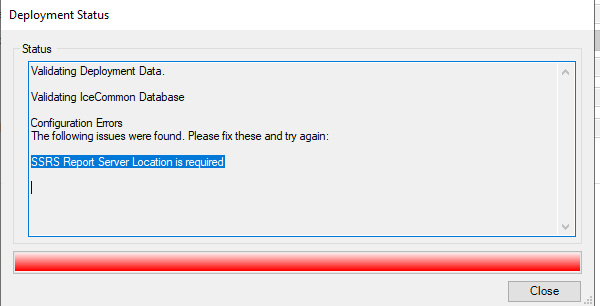
Here is my setup:
All information I see shows a field to specifically define the SSRS Report Server Location…My configuration screen does not include this section
Are the App Server and the SSRS Server on the same Server?
Edit:/Edit 2:
I’m on a newer version, but the message implies that this is what you’re missing.
Try adding a root folder name in your SSRS config screen. I’m not sure it likes an empty field.
The root folder should be fine blank as it pulls in the default…
I would try removing the application and re-adding…
If that doesn’t work, I would try to re-install the admin console.
You might need to physically delete the files when uninstalling.
From the machine you are installing on put your ssrs urls into the browser to confirm they are working. I have had instances where I have had to use the fully qualified domain name of the Ssrs server.
Hope that helps
Just ran into the exact same issue.
This is how I solved it.
Checked my report server config and confirmed the URL. Note in this instance it’s using port 8888
I then took that information and updated the app server config and deployed.
One thing that is a bit concerning is the Import Reports Checkbox is missing…
This is unusual… Not sure how I’m going to generate all the reports on SSRS without it…Ticket time I guess. The help clearly mentions that it should be there. The application install guide has a different image for the reporting services tab also. Yikes! I have logged a case on that.
EDIT
I have got feedback from Epicor on this. Will post to another thread. and link back here.
Here’s my other post
This is a “test conversion” environment. All things Epicor Kinetic are stored/running on the same server (application, ssrs, sql server, etc.) We are beginning the task of converting from E10 to Kinetic and I have been put in charge of that changeover (lucky me!!).
I’m on a newer version, but the message implies that this is what you’re missing.
That is my concern; that field does not exist on my setup screen…
I’m assuming you go this sorted. If you are still struggling let us know.
You are 100% sure your SSRS is installed and running on you your new environment?