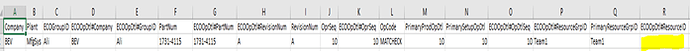It is okay, we are trying to update commission rates on closed invoices. For some reason the BAQ works for all invoices as long as they don’t have a deposit invoice. It is only when we are trying to update the commission rate for an invoice with a deposit that we get the NullReferenceException. Honestly, I get why they won’t do it because you shouldn’t be able to update a closed invoice. I just can’t understand why it works for some invoices, but not others.
I’ve inspected source code of JobEntry.ChangeJobOpDtlResourceGrpID method and I see silly programmer’s mistake there that causes NullRef exception.
If you provide me with Case\Problem Id I will be able to ask a PM for fix.
could you please and kindly confirm if this issue been fixed yet
I’m also looking for a fix for this, I get the same error.
i have used the DMT, and succeed to update this field and others in PartOper/PartOperDtl as well as JobOpr/JobOprDtl, happy to share the template if any one wanted it.
This issue is similar to one I am working on. I wonder if there has been any movement on this post?
are you trying to update scheduling requirements for Open Jobs?
I am just trying to update old out of date Resource Group IDs for open jobs. Eventually this will also be done at the part master level. For example ResourceGroupID ‘12VA’ is obsolete and all the work is done on ‘4A’.
Hi @NateS
the easiest way i found is the DMT, i do not know what Epicor version are you on, but i have done this task on ERP10.1.400.20 as a part of my scheduling projects, i.e. updating scheduling requirement on BOO and on Job Operations, the trick in it is to make sure that key fields are included in every table you trying to update, and check what BO logic or/and BPM’s are restricting your update if there is any, bear in mind that i left the ECOOpDtl#ResourceID and the JobOpDtl#ResourceID blank in purpose to clear any value in this field as my design was to assign every operation to a resource Group NOT to a single resource.
this is the template i use to update our BOO: (took about 140 minutes to do about 21000 part operations)
Note: it is worth mentioning that one of the record in ECOOpDtl is linked to the ECOOp and marked as a primary, thereby this record can not be deleted, i.e. tick the DMT update box ONLY when dealing with these records, if you want to delete secondary records, then do this in separate process,
Job operation template: ( took about 12 minutes to do 3000 job operations)
Note: -as well as the standard BO logic of allowing update to the Open/Non completed/Unreleased jobs ONLY-, in my environment changes to engineered jobs are not allowed so i needed to BAQ Open/Non completed jobs then DMT JobHead to UnEngineer UnRealese, then Run my update, then DMT every thing back as it was (Save a copy of your original Data)
JobHead template: (took about 4 minutes to do about 500 jobs -done twice obviously- )
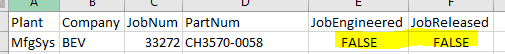
Finally, you may know this but it is a common mistake, in all your CSV files, do not forget to cater for leading zeros when applicable.also DO NOT make any Supplier, Resource, and/Or Resource Group Inactive until you finish updating everything.
HTH
The DMT looks like a great option. But… we don’t have it here. As I understand, it is quite expensive, and not currently worth it for us.
I really hope I can accomplish this without the DMT. If we ever do get the tool, I will be sure to check back and use this info!
Thanks!
Nate
DMT is worth it’s weight in Gold. I guess I haven’t heard that it’s that expensive, but even if it is, you really should get it.
![]() It is one of the cheapest things Epicor sells (in my experience) and well worth the money.
It is one of the cheapest things Epicor sells (in my experience) and well worth the money.
i was thinking the same pal, and have managed without it for years, but let me assure you that DMT module is worth every penny, depends on how many user licenses do you need, few thousands pounds/dollars is nothing when you compare the time and effort that you will save in mass updating/create/clean your historical/move over database, plus not every BO table you can alter using Updatable dashboards.
I’m sold! Now to get the people with the checkbook on board! 
How many users do you guys have?
We have 15 users and 3 data collection points.
Yeah it shouldn’t be bad pricing wise and totally worth it specially for a small amount of users as you guys have.
Writing custom imports/exports at a standard Epicor market rate of ~200/h say 10 hours or so which will probably be more if you are doing everything from scratch you are looking at 5-10K in internal man hour costs that could be used elsewhere and that’s just for 1 import and DMT will certainly be less than that… DMT has 60+ import templates.
I’d say fight the good fight and get the tool
for 9 users, it cost us about £3600 inc VAT, first task was to update one important field at Part BO, usually this task takes 3 users about a month, DMT done the update process and took 3 minutes and 43 seconds to update 2058 part records.
We used DMT to import all our key data Parts, BOO’s BOMs etc from our old system to Vantage in 2007 and have used it ever since, I can’t recommend it highly enough, the amount of time save importing new parts into the system, making mass changes to data, it’s so easy to use and processes the imports very quickly. The Playlist feature is great, I lined up 20 imports to move data from old UD fields in Vantage to the new UD fields we created when we upgraded to ERP10, that task alone saved a huge amount of time.