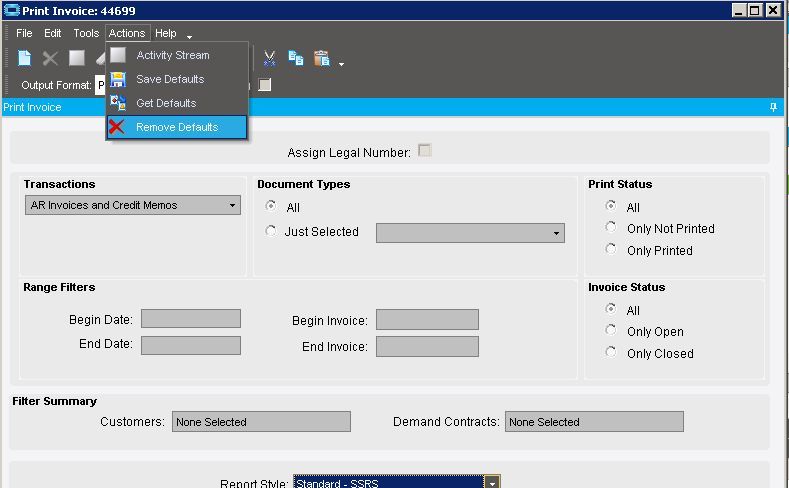Whenever I try to print a group of invoices from within AR Invoice Entry (Actions\Group\Print Invoices), I get a single invoice. And it is not even an invoice from the AR Group.
If I print each invoice in the group one at a time, (Actions\Invoice\Print Invoice), they print okay.
It doesn’t matter which invoice group I’m in, the same “odd” invoice always prints. Invoice 55773 (which is about 2 years old).
I enabled tracing to see if it was when the print task is created or when it’s rendered. It look like the problem is when it’s created.
This is the first trace packet. It’s created upon selecting Action\Group\Print Invoices
> <tracePacket>
> <businessObject>Epicor.Mfg.BO.ARInvoice</businessObject>
> <methodName>PrePrintInvoices</methodName>
> <returnType>void</returnType>
> <localTime>10/12/2016 09:06:00:9787968 AM</localTime>
> <executionTime>31.2494</executionTime>
> <parameters>
> <parameter name='ipGroupID' type='System.String' ><![CDATA[ck-train]]></parameter>
> <parameter name='ipInvoiceNum' type='System.Int32' ><![CDATA[0]]></parameter>
> </parameters>
> </tracePacket>
The ipGroupID of "ck-train’ is correct.
I assume ipInvoiceNum is ‘0’ because it’s a group print and not an individual invoice being printed.
Later in the trace log, I see the following.
<tracePacket> <businessObject>Epicor.Mfg.Rpt.ARInvForm</businessObject> <methodName>SubmitToAgent</methodName> <returnType>void</returnType> <localTime>10/12/2016 09:06:03:2131289 AM</localTime> <executionTime>218.7458</executionTime> <parameters> <parameter name='ds' type='Epicor.Mfg.Rpt.ARInvFormDataSet' ><ARInvFormDataSet xmlns="http://www.epicor.com/Mfg/100/Rpt.ARInvForm/ARInvForm"> <ARInvFormParam> <InvoiceNum>55773</InvoiceNum> <CurGroup>ck-train</CurGroup> <PrintNPost>false</PrintNPost> <Vouchering>false</Vouchering> <custList />
From the above, it looks like it’s passing both the Invoice# and the GroupID to the Epicor.Mfg.Rpt.ARInvForm BO.
Can anyone help?
Calvin