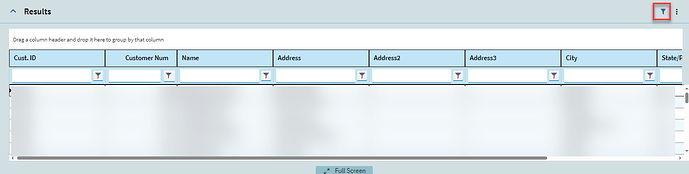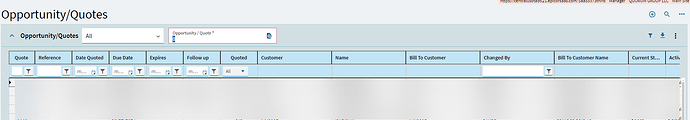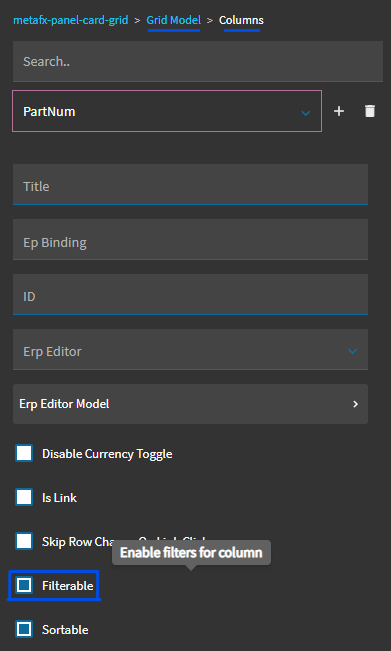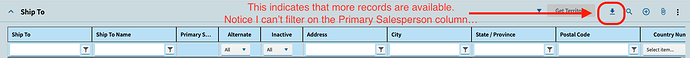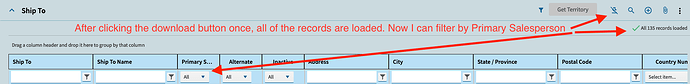We are working through details for our Go Live and one tool we would like are dashboards that allow users to filter, sort fields and open detail pages for objects like Quotes, Orders, and Jobs.
We partnered with Epicor team to have a Dashboard created which seems to be basically a grid built from a BAQ. While the columns have filtering and sorting capabilities the user can’t open the objects from the dashboard. This dashboard is for Quotes, but I can assume we might likely make similar grids for other objects as well.
The normal Quote screen doesn’t allow filtering on many key columns for our workflow, like Salesperson, Customer, and User Fields.
Help?! I feel like this is a basic thing I missed somewhere.
In your Dashboard Grid right click on the Quote Number you should get a menu listing select the first item “Opportunity / Quote Entry”.
Since you’re just now implementing I’m going to assume you’re on Kinetic UI only. But either way, you can filter on any column in a grid by clicking on the filter. This allows you to group by a column or filter:
Sometimes the Right-click-Open-with gets disabled in grids populated from BAQ - the BAQ has a Like property for each display column would have to be set (e.g., set Like property of QuoteHed_QuoteNum to QuoteHed.QuoteNum so the screen knows to treat the data in that column as a QuoteNum)
The right click option is working. Not what was expected but might be perfectly suitable.
That should be fixable in Application Studio:
Each column has a Filterable property that can be toggled
There is an isLink property that I think is relevant, but I can’t recall how to use it.
Yeah I saw that, but didn’t know how it worked. So I decided to ask a bunch of generous people online to be my own personal Google, LOL.
Thank you all for your responses. I am sorry if I am being annoying with the questions, maybe one day I can pay it back.
Typically, filtering isn’t allowed in Kinetic grids until all of the data is ingested. In your screenshot, I can tell you don’t have all of the records because the blue “download” button is showing. That’s an indication that there are more records available. Keep clicking that button until you get all of the records…then your other fields should become filterable.