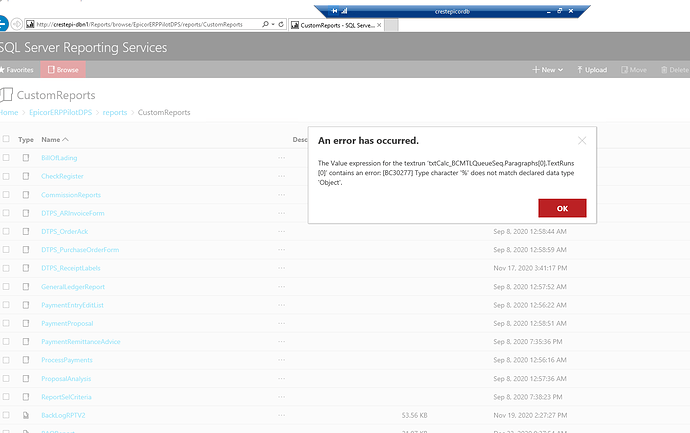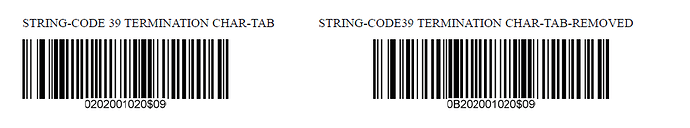I want to add a tab into the MtlQueue SeqID field on the Material Queue Report so that when they scan the Process ID it auto-tabs to the next field. The %I works in SSRS report writer, but when I go to import the report Epicor Report Server I get the below error. I shouldn’t be getting two different results depending on where the .rdl file was created.
My field formula in Report Builder is =Fields!Calc_BCMTLQueueSeq.Value%I . Using the Code39 extended barcode.
You may want to try =Fields!Calc_BCMTLQueueSeq.Value & “%I”
It did not work. Although I am no longer getting the upload error, when I change the syntax to & “%I” the barcode becomes unreadable.
Is the ‘&’ requirement something unique to Epicor’s Report Server? In a normal SSRS report I could just put MTLQueueSeq$I$M and it would work just fine.
Ok, good to see that fixed the upload error.
I think part of the problem is the Fields!Calc_BCMTLQueueSeq.Value gives the standard *VALUE* format that barcodes need to be scanned. I’m not sure what/how to add the tab in. That will largely depend on how your scanners are programmed. Before our go live, we determined the tab character was not quite reliable enough. We ended up customizing the form we were scanning into to separate the information we were scanning.
What you may have to do is something like ="*" & Fields!MtlQueueSeq & “%I*”
The & in the SSRS is simply a concatenation operator.
I think the Tab char should be $I
So
="*" & Fields!MtlQueueSeq & "$I*"
Or
="*" & Fields!Calc_BCMTLQueueSeq.Replace("*","") & "$I*"
// if Fields!MtlQueueSeq didn't exist
But whether it is $I or %I, may depend on the configuration of the scanner
To verify what the the SSRS’s rendered output is, Scan the barcode it generates into a word doc. I did a test of for MtlQueueSeq = 10, encoded with the various “control char sequences” (%I and $I)

So my scanner interprets the $ and % as actual characters, and not an escape sequnce for special character.
FWIW - My scanner has setup codes (that you just scan in) to enable/disable appending a TAB char to each scan.
It also allows enabling/disabling Full ASCII
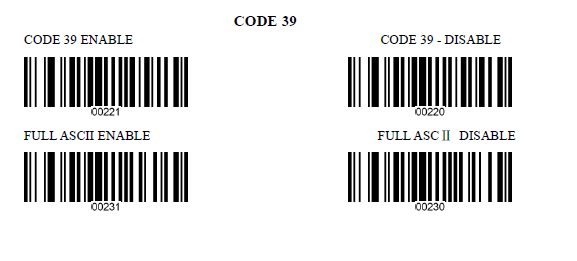
I’m guessing that since Code 39 doesn’t technically support Full ASCII, that the codes used to represent characters not part of Code 39, may be scanner dependent.
When I enable Full ASCII I get the following
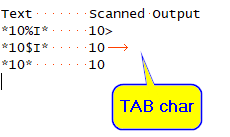
With Full ASCII disabled:
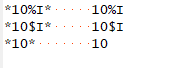
Thanks Calvin. I tried all of these examples, and still no luck. Then I tried something that worked… but I am unsure of why it worked. On the Barcode Scanner itself, I had to scan the code “Add Suffix” . Once I did that, it worked. I’ve done a lot of SQL SSRS reports with barcodes developed in BIDS in Visual Studio and have never had to do that when directly hitting the Epicor SQL tables. There seems to be something about using the Epicor RDD data source in Report Builder that makes the behavior of the field different.