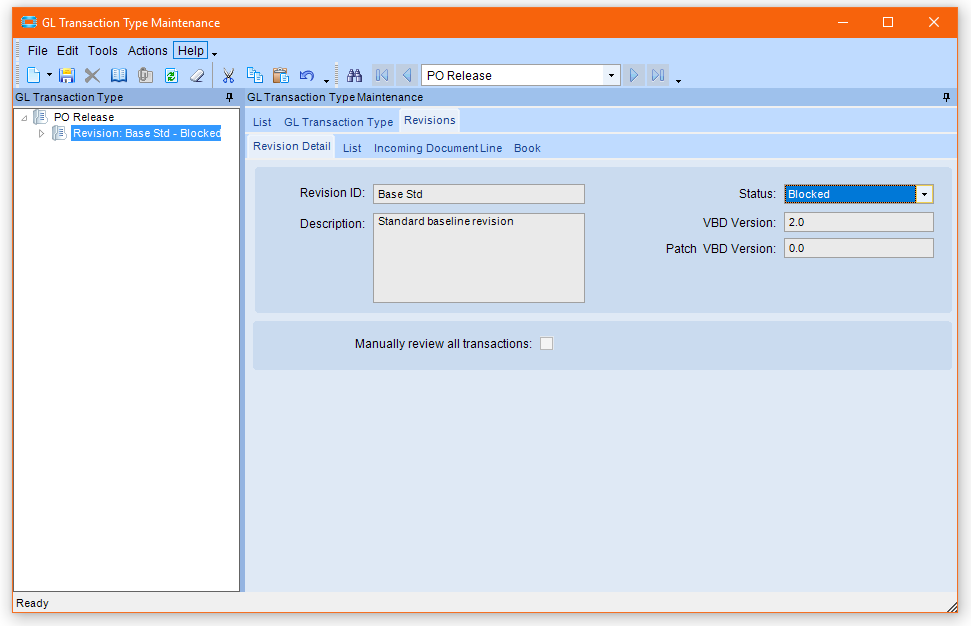I am trying to use the Get Suggestions menu to generate PO’s but every time i create one, i am presented with the error “Transaction Type PO Release was not found”. With a little digging i found the GL Transaction Type Maint. menu which showed our PO Release rev. as “blocked”. When i tried to change this i was presented with “the version of the document structure does not match the version code". The VBD version and Patch are 2.0 and 0.0 respectively. The error now makes sense since those numbers don’t match but what is Epicor expecting me to update? the PO report? Adding a new rev does nothing as it still pulls in the same VBD versions as mentioned above. Any ideas?
Did you just create a new company or upgrade your Epicor version? You’ll need to import the Transaction Types under the Actions menu to get the new revisions.
We upgraded from 10.0 to 10.1 about a year ago. Where is the Actions menu hidden within Epicor10?
Every form in Epicor has an action menu. In the type maintenance form.
What do your other posting rules look like? Are they all blocked? Typically you can just run the conversion program to correct these issues or there may be an error from the initial conversion. If you look in the conversion workbench do you see an error - you could also check and run this again.
Ran the conversion twice and it finished both times with the following error:
Errors:
Company ‘ace’ GL Transaction Type ‘COSAndWIP’ Revision ‘Base Std’:
Cannot convert Segment ‘Chart’ for Book MAIN Package Standard: mapping is not defined. Cannot convert Segment ‘Division’ for Book MAIN Package Standard: mapping is not defined. Please correct Segments Mapping setup on GL Book Entry and run conversion program again or import Revision for this GL Transaction Type manually.Revision ‘Base Std’ of transaction type ‘COSAndWIP’ company ‘ace’ could not be upgraded automatically. Please see Change Log.
Company ‘ace’ GL Transaction Type ‘PO Release’ Revision ‘Base Std’:
Cannot convert Segment ‘Chart’ for Book MAIN Package Standard: mapping is not defined. Cannot convert Segment ‘Division’ for Book MAIN Package Standard: mapping is not defined. Please correct Segments Mapping setup on GL Book Entry and run conversion program again or import Revision for this GL Transaction Type manually.Revision ‘Base Std’ of transaction type ‘PO Release’ company ‘ace’ could not be upgraded automatically. Please see Change Log.
I checked out Company Config but theres nothing in the GL control tab that stands out…
Did you figure this out? I am seeing a very similar problem, namely a posting rule that is “blocked” due to “conversion errors” - except in my case when I run the conversion workbench program “Import GL Transaction Types” I do not get any errors, it completes, and does not fix the problem.
Yes i was told i needed to modify the posting rules using the steps in the attached text file. Sorry for the format, epicor’s support website doesn’t have a nice copy or pdf function the way this was presented to me. Change Posting Rules E10.txt (1.6 KB)