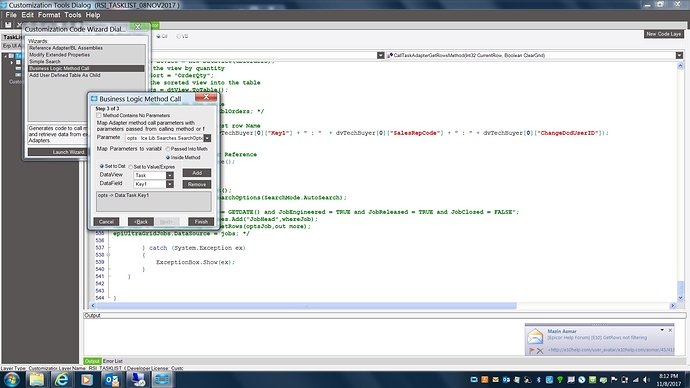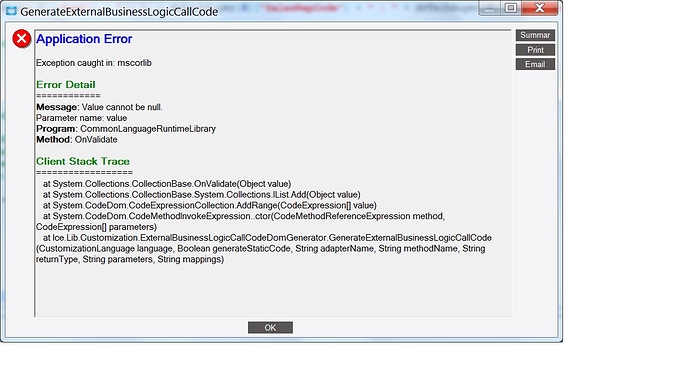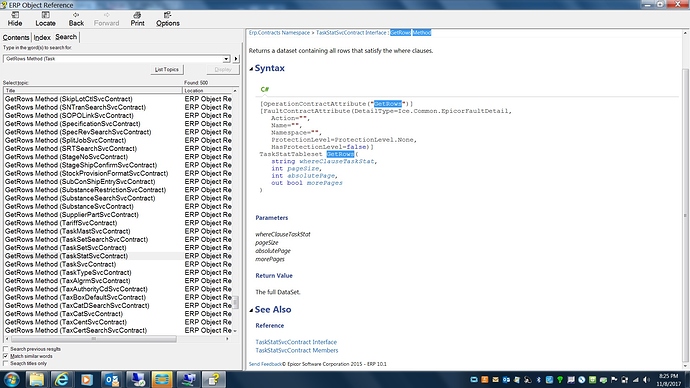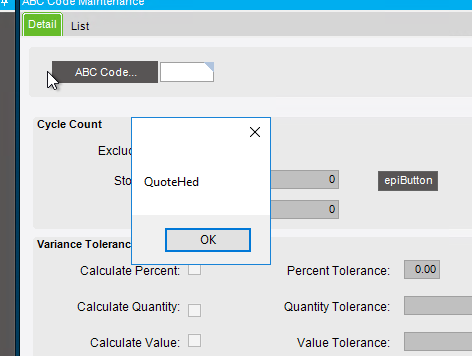You can get a hint if you look in GetRows implementations in the appropriate BO (as opposed to the adapter)
base.AddTraceParam("whereClauseLaborHed", "System.String", "", whereClauseLaborHed);
base.AddTraceParam("whereClauseLaborDtl", "System.String", "", whereClauseLaborDtl);
base.AddTraceParam("whereClauseLaborDtlAttch", "System.String", "", whereClauseLaborDtlAttch);
base.AddTraceParam("whereClauseLaborDtlComment", "System.String", "", whereClauseLaborDtlComment);
base.AddTraceParam("whereClauseLaborEquip", "System.String", "", whereClauseLaborEquip);
base.AddTraceParam("whereClauseLaborPart", "System.String", "", whereClauseLaborPart);
base.AddTraceParam("whereClauseLbrScrapSerialNumbers", "System.String", "", whereClauseLbrScrapSerialNumbers);
base.AddTraceParam("whereClauseLaborDtlGroup", "System.String", "", whereClauseLaborDtlGroup);
base.AddTraceParam("whereClauseSelectedSerialNumbers", "System.String", "", whereClauseSelectedSerialNumbers);
base.AddTraceParam("whereClauseSNFormat", "System.String", "", whereClauseSNFormat);
base.AddTraceParam("whereClauseTimeWeeklyView", "System.String", "", whereClauseTimeWeeklyView);
base.AddTraceParam("whereClauseTimeWorkHours", "System.String", "", whereClauseTimeWorkHours);
base.AddTraceParam("pageSize", "System.Int32", "", pageSize);
base.AddTraceParam("absolutePage", "System.Int32", "", absolutePage);
base.AddTraceParam("morePages", "System.Boolean", "out", morePages);