Are you doing any pre-work to the data or data set to make the DV hold it correctly?
I have followed your setup and still recieving the array error in console.
![]()
Are you doing any pre-work to the data or data set to make the DV hold it correctly?
I have followed your setup and still recieving the array error in console.
![]()
That is a red herring and can safely be ignored. It’s not your problem.
Okay, thank you for the info. I’m receiving results fine but it isnt sticking to the DV, what steps would you recommend first to troubleshoot? I looked in the console and data is being received into action results, but not being transported to ResultsGrid.
Show us the shape of your data and we’ll tell you what to do.
You can clear all that out. Just need the Data View ID in this case.
Clear all that.
Parameter Name → Table1
View Name → ResultsGrid
Parse from Response Path → output
I don’t know what this is or where it comes from?
Likely just blow it out.
Done. Still Nothing. I’m returning a System.Data.DataSet from my function.
perhaps:
Parameter Name →
View Name → ResultsGrid
Parse from Response Path → output/Table1
Let’s see your grid setup.
Did you CTRL-ALT-V and see if it put it in your DataView?
Yes. Theres nothing there. the grid is setup as barebones as possible for now, as I can check the DV to see if its even there. @jbooker this did not work
I threw a grid and bound it to the DV, thats all.
Check the DataView, and show us HOW you bound the grid.
![]()
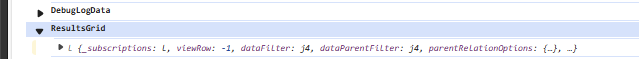
Try creating a new dataview and maybe a new event just to test.
Your response parameters looks like this?
If you clicked into the dataset on the response parameters then unfortunately you cannot proceed as it still keeps hold of the object and messes up the processing.
Delete the event action and repopulate it without clicking on the dataset.
Ahh, that’s where that other screen was.