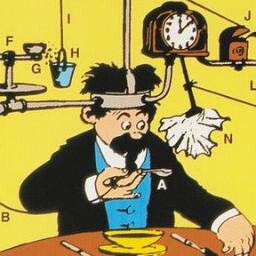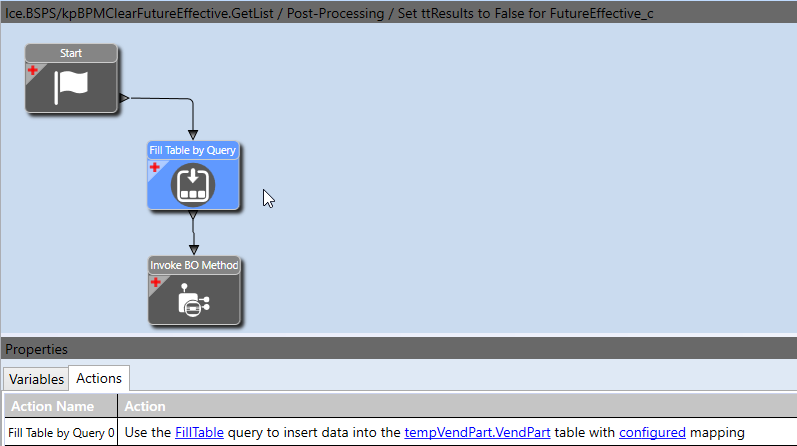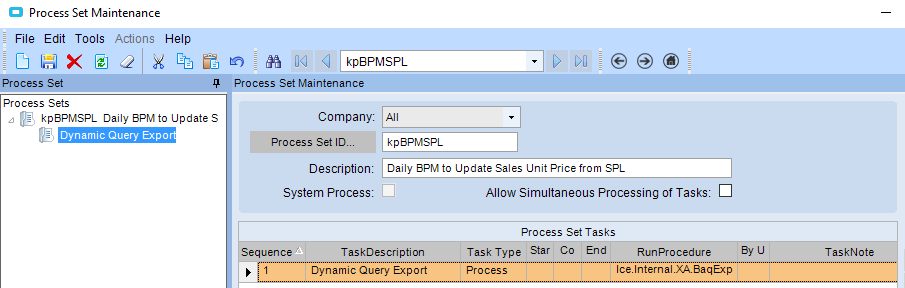UBAQ and Scheduling Price changes on Future Effective Dates
We need to schedule future SPL effective dates to calculate our Sales Prices but not until that day arrives. Recently I learned you can create a UBAQ and inside of that create a BPM to set your fields. You can also schedule the UBAQ from another BPM in the SysAgent table.
The way I chose to do it is to use BAQ Export Process, which will run the BAQ and export me a “Log” of what parts were updated.
–UBAQ
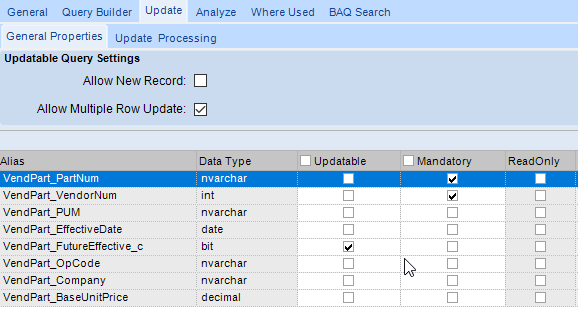
- GetList - Post Processing
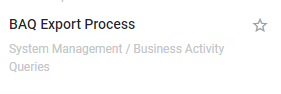
This can be saved to a process set and then scheduled.
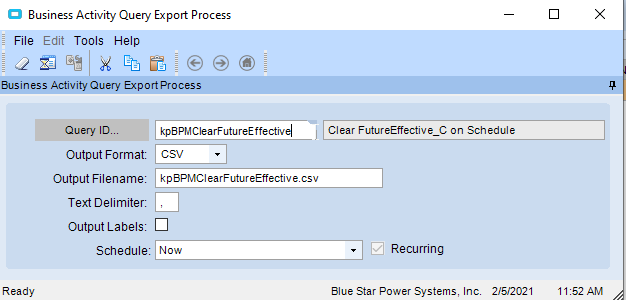
From the BPM on the first post, once the VendPart.FutureEffective_c is changed from True to False it will fire the other BPM to calculate Sales Price on those parts.
I hope its not too much of a Rube Goldberg machine. I’ve been learning as I go. Let me know if you have any questions. Thanks to everyone on the forum that has helped!