Hi all,
I’m doing some testing with handheld implementation and setup some users. I’m going through the Embeded Education but running into an issue with HH Menu access. I get the “Menu ID XXX is not valid for current user” message but can’t see what the issue is.
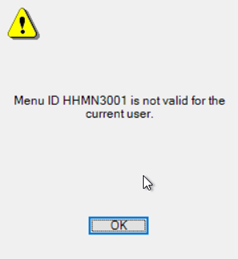
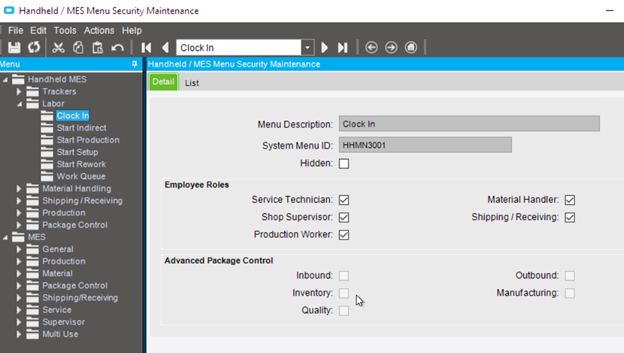
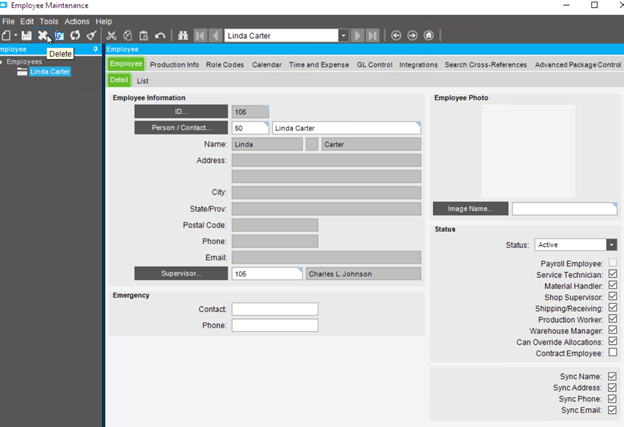
You should be able to see the hand held menus under either the Production Managment or Material Management/Data collection menus. In 10.2.700 and Kinetic. I don’t see them any more. The database shows the menu items still exist and the security ids do match with whats in 10.2.600. This is pretty unusual. The menu id that you are referencing should show in the above mentioned menus in the full application. It may be worth contacting Epicor support to understand better why you can still do the /HH on the shortcut but you can’t get access. It may be another move away from the standard HH to the MWW functionality.
I thought they should be there as well. Following this logic I added it to the main Menu Security under with the same Menu ID and it worked. Someone must have removed them for some reason or they were never setup.
What I did notice is that the company Id was empty, but that was the same in 10.2.600
Once I added the menu then it works. You’re right though they should work with the /HH. I’ll have to contact support on this to satisfy my curiosity.

Hi,
Can i know how did you add the menu for hand held ?
I tried to add, it cannot be saved if the module not UD, as far as i know the module is HH.
Thank you,
What version are you on?
I am on 10.2.700.40
It’s a bit involved but you basically have to go through menu maintenance and add them in a section to be available
