That did the trick.
Thanks!
That was way too difficult for what I was trying to accomplish. 
That did the trick.
Thanks!
That was way too difficult for what I was trying to accomplish. 
yeah well.. epicor
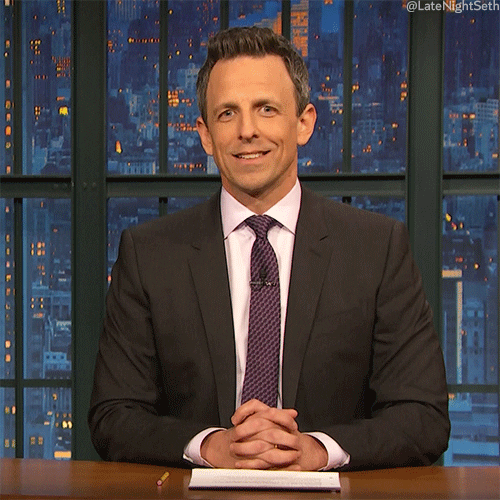
I don’t have to do any of that. The code I posted results in myLot field being selected upon form opening, and I don’t have to fight it too much.
What version are you on? How did you record the video, I’ll do the same.
10.2.200.11 and I used https://www.screentogif.com/
Interesting, Maybe its because you removed the textbox completely @markdamen?
Nope - it’s there, and visible and enabled. It’s hiding underneath my text box
I’m on 10.2.300 - sorry, forgot to include that.
Reviewing my code, seems I’m only putting the cursor there the first time. After a clear, or a Save then it would be switching back to the tbPartNum field I guess.
I’ll play with it tomorrow, but I think my users must be clicking back into that field after each transaction.
I’m confused…Why would you want to do this in standard Handheld when you have your funky Android app?
It’s for our Mexico facility when they go live. My app is still being piloted and isn’t ready for a full production roll out.

I see you @Chris_Conn this is by no means an endorsement of timers lol ![]()
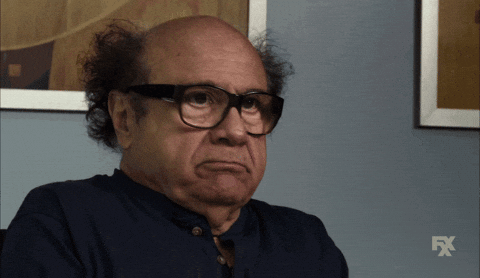
@markdamen Just digging this one up again…Wondering how you coped with the situation where you had multiple parts with the same lot, or do you strictly have a 1part=1lot scenario?
Cheers
Simon
Yep, lot number includes part number. Example:
Part: NYC005KZ
Lot: NYC005KZ.30MAY20.145642
Lot number is made up of PartNum.ExpiryDate.JobNum