Hello!
How can I add a Hazmat Group in Quick Ship?
I am expecting to see it located in Setup > Hasmat Group, but I see no such section.
Is it a module that needs to be purchased or enabled or something like that?
Hello!
How can I add a Hazmat Group in Quick Ship?
I am expecting to see it located in Setup > Hasmat Group, but I see no such section.
Is it a module that needs to be purchased or enabled or something like that?
I’m not sure what QuickShip is looking for, but on the Part Maintenance program, under Integrations, there is a checkbox that defines the part as a Hazardous Item, and then when that checkbox is selected, 5 additional fields open up for input: Class Number, Subrisk Class, Government ID, Technical Name, and Packing Instructions. All of these are just text fields.
I see the same thing in the help file, but I also do not have the menu, so I would guess module, but your CAM would have to answer that.
Good thought! I added these fields to a part and tried to ship it, but encountered a “Please create Hazmat class to proceed” error when trying to freight it.
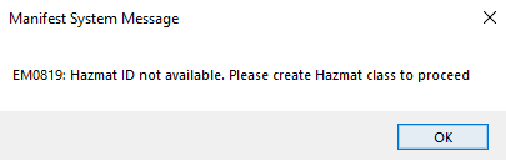
I think its looking for the class I’m trying to create ![]()
We’ve upgraded twice within the past month, so I think it may have also gotten lost in an update. I’ll check with the CAM and maybe put in an EpicCare ticket.
Thank you both for your responses! ![]()