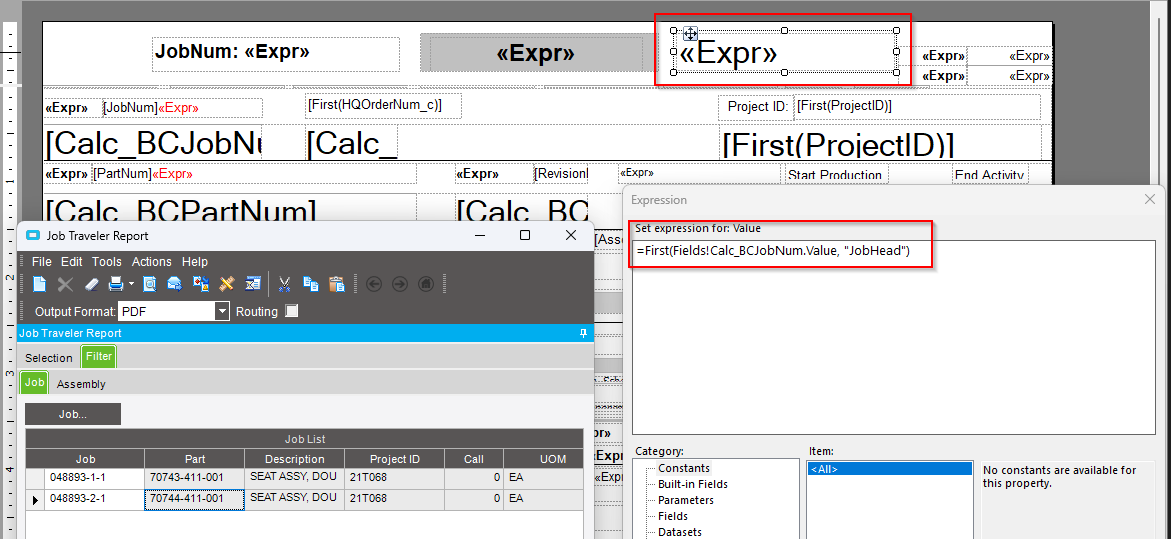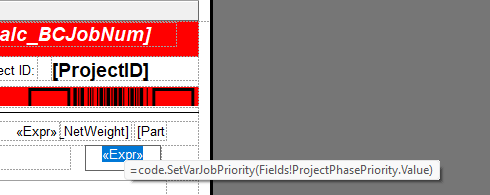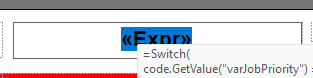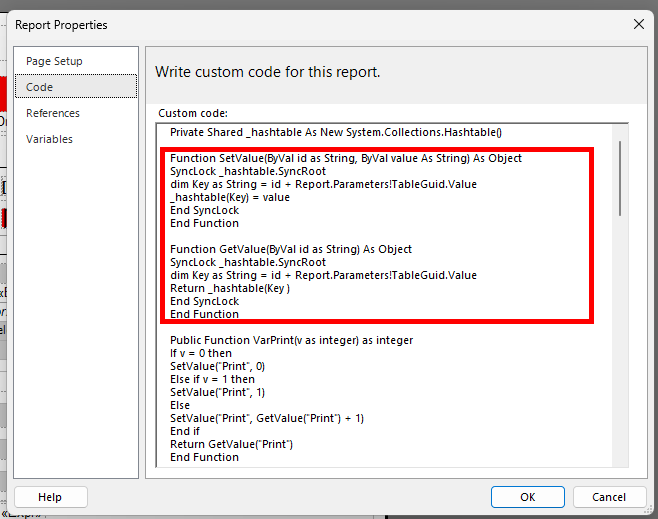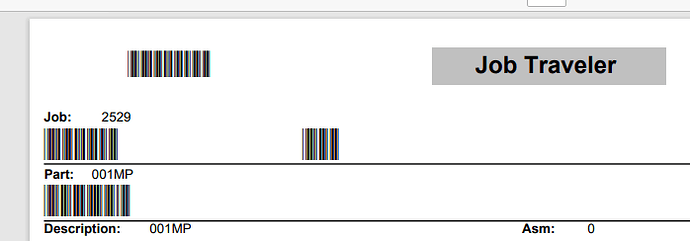Hello,
I am editing the Job Traveler SSRS report to include a barcode of the Job Number for use with ECM. I want this barcode to only be displayed on page one of the traveler.
I am running into an issue when I print more than one job traveler at a time, where the job number on the first job traveler prints on all of the job travelers.
My report has multiple datasets, and SSRS is requiring me to use an aggregate function in my expression: =First(Fields!Calc_BCJobNum.Value, “JobHead”). I believe the First() function is the source of my issue, as it is returning the first job number in the query and using that on each traveler. However, I’m unsure of a different method to display the job number.
For the visibility settings, I am using the expression =IIF(Globals!PageNumber = 1, False, True) in my textbox visibility options to show this barcode only on page one.
I have also tried to move the text box out of the report header and into a row group that is being grouped by JobNum, but then I lose the ability to reference the PageNumber in my visibility settings to only show it on Page 1.
I would greatly appreciate any suggestions on how to reference my Calc_BCJobNum field and display only on page one.