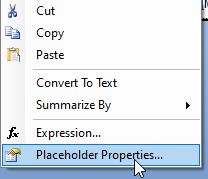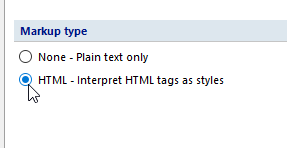Good morning,
I have a BAQ Report with a list of operations in a string. I used String_Agg in my BAQ to pull these into a single field. For example, this list of operations:
9,WJ,9,9,MP,2B,MCU,8BB,9,GC,9,4A,4A,8BB,10MB,MP,9,SP,9,10MB,MP,9,PSF,9,10MB,9.
These codes represent the resource groups for each operation. In my PDF output of this report I would like to highlight the current operation somehow. Either by coloring the background of just those characters, or by underlining, bolding, or adding a box around it. I was thinking I could set the font property with an expression in the RDL. I am just not sure exactly how to write that expression.
I know which is the current operation. Op 50, or GC in this case. I have this already in my report in a separate field as the op sequence. I have to use this op sequence to move through the string of resource groups and highlight the current resource group for the current operation. I thought about just searching for the first instance of the resource group related to the op sequence. However, if the current op is “MP”, for example, I wouldn’t know which MP to highlight in the string, as that resource group is used on more than one operation.
Is this even possible in the SSRS RDL?