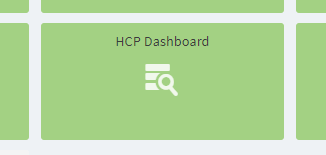I have to dashboard applications: one called “HCP Dashboard” and the other called “HCP Dashboard Kinetic”. The Kinetic Home page had only one tile that pointed to the classic “HCP Dashboard” application.
After working on some related BAQ’s and the new “HCP Dashboard Kinetic” dashboard was deployed to production. The new dashboard was launched from the menu. There was NO home page tile to launch the new program. Somehow the older “HCP Dashboard” tile, that pointed to our classic version of the program, is missing the App setting to connect it to the dashboard.
Is there a way to backtrack and find out what broke (cleared) the App setting? Could changing a shared BAQ or updating the HCP Dashboard Kinetic have caused the App setting for the older classic HCP Dashboard to clear?
When I say tile, this is what I’m talking about: