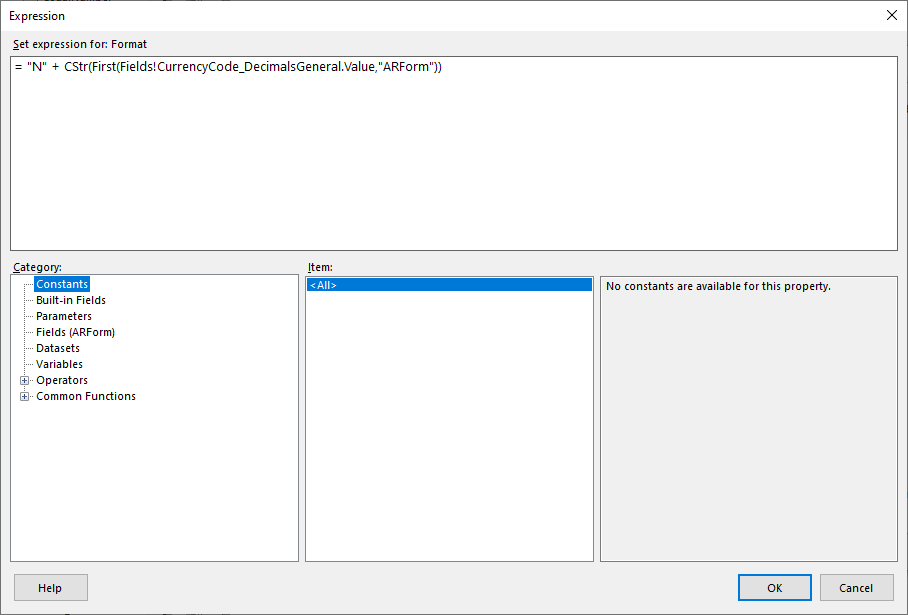You have to match the VB/SSRS convention. Rather than just using the nX shortcut, you have to explicitly write it out. Example from something I did yesterday:
=iif(Fields!QtyFrozen.Value Mod 1 + Fields!QtyCounted.Value Mod 1 = 0,
"#,0;-#,0;'-'"
,"#,0.000;-#,0.000;'-'")
I can’t be bothered to learn the syntax myself, so I usually will get close to what I want in the number format screen in the text box properties right-click window, then tweak as needed.
We like to show our discount with the dash in front on our Sales order acknowledgement.
=FormatNumber(((Fields!DocUnitPrice.Value-Fields!OrdBasedPrice.Value) * - 1), 4))
Multiply the field value by -1 then use the canned formatting options that use the dash to denote negative numbers?
yes, that’s how we do it.
Our leadership thinks it shows the emphasis of their savings. End result-

Thank you all!! ![]()