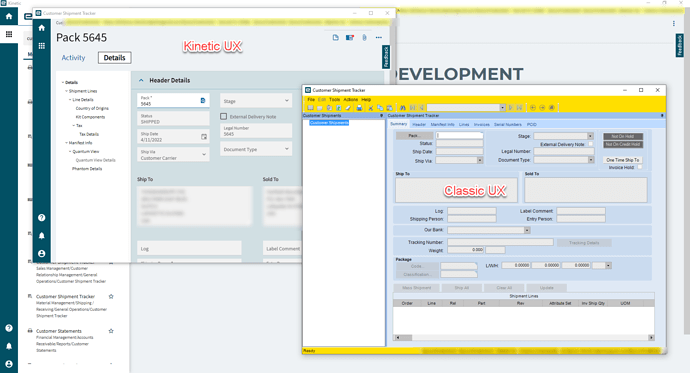Hi everyone, I need help customizing a native EpiUltraGrid in the module of cash receipt tracker, I only need to add an ud_column, but the EpiBinding uses a CashHeadList.
In the collection of columns, don’t exist an aggregated ud_column, so I was thinking of some ideas on how I resolve this, the first way is to create a new view getting the same result of the CashHeadList but with the new column, the second way is to use the steps of this thread but we don’t use a web client. So anyone knows how to resolve this?
Kinetic UX or Classic UX?
In Kinetic UX, we used the 10.1.100 version. I try to use the Custom Column Like from the Data Tools but didn’t work, y change the like value of the invoice date (only for test) for the data of the ud column, but not work. This was a trying
You can still use the steps in the link from your original post.
You don’t need to use App Studio from the browser; you can do it from any Kinetic screen within the client as well.
If I use the classic UX?
not be the same steps of the thread, right?
Well, let’s get some clarity before I go into anything.
Here are two views of Customer Shipment Tracker from within the client (not the web).
Are you trying to customize what’s called the Kinetic UX or the Classic UX?
If it’s Kinetic UX, then use the link mentioned above.
If it’s Classic UX, you will need to do some searching on this forum as it has been covered before.
Oh! thanks, I use the classic UX. I’ll keep looking in the forum.