Im not sure what the icons mean. I see the RED box often but Im not sure what the system is trying to tell me.
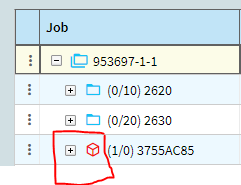
Im not sure what the icons mean. I see the RED box often but Im not sure what the system is trying to tell me.
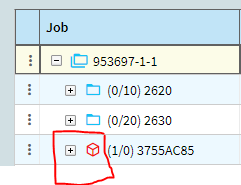
If you go to User Preferences in that screen, I believe it will show you what the various symbols mean. At least it works that way in Multi Resource Scheduling board.
The assembly level changed from 0 to 1, so that is the start of a subassembly.
FYI the red means that it is a critical path. The assembly that takes the longest on each level. I had this same question and found it in the scheduling technical guide.