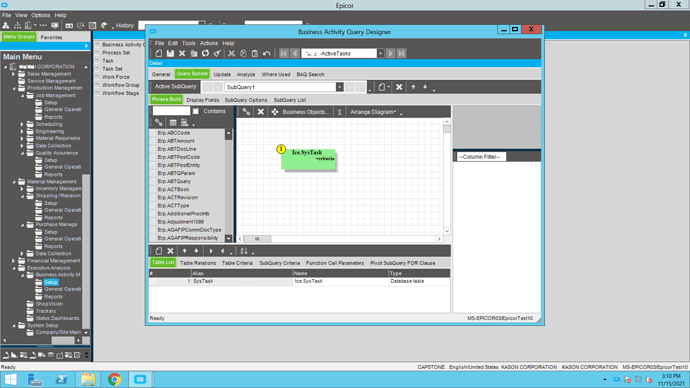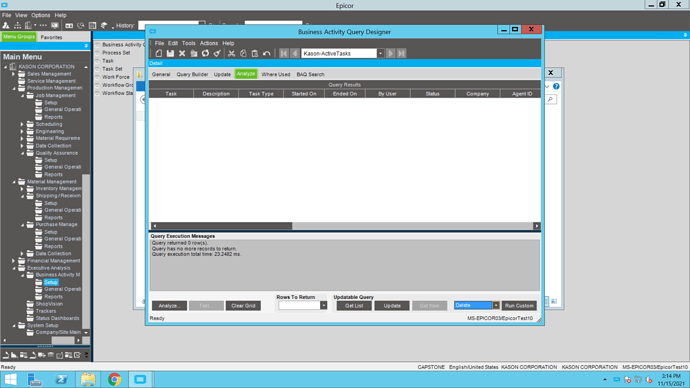I was trying to run Global Scheduling and EPICOR got hung up while Calculating the Scheduling order process. I am on EPICOR 10.2.100.9.
You can develop an updateable BAQ against the ICE.SysTask and define a custom delete action. When you run the BAQ, select the stuck task and then run the custom action to delete that task
Open system monitor and press on the x. It does take a while for some of the bigger tasks e.g. 30 seconds
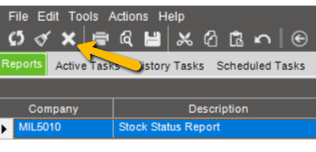
Also look up System Agent, where you can find scheduled tasks and delete them.
Hey Matt,
Does that work for Calculate Global Scheduling Order? It didn’t do anything when I tried last night. I had to use the BAQ @mjfwagner suggested.
Hey Mark,
Thanks for the post, this worked perfectly.
See KB0044649 or KB0115574.
I used:
use EPICOR_TEST -- Run in test database first
delete from ice.SysTask where taskstatus = 'active' and SysTaskNum = '1070172'
Be sure to do the other Task Agent Configuration / Recycle steps too.
Im surprised that Epicor is deleting it, versus the more professional method. Brought to you by Mr. @josecgomez
BEGIN TRANSACTION
UPDATE Ice.SysTask
SET EndedOn = GETDATE(),
TaskStatus = 'ERROR',
History = 1,
AgentSchedNum = 0,
AgentTaskNum = 0
WHERE StartedOn < GETDATE()
AND TaskStatus = 'Active'
COMMIT TRANSACTION
Can also be done with the Ice.BO.SysTaskSvc REST service for you cloud users.
I’m confused. How does this end the task? Seems like you are just deleting records or marking them completed.
It doesn’t. The task ended but the SysTask record doesn’t get updated.
how i define custom delete action.?