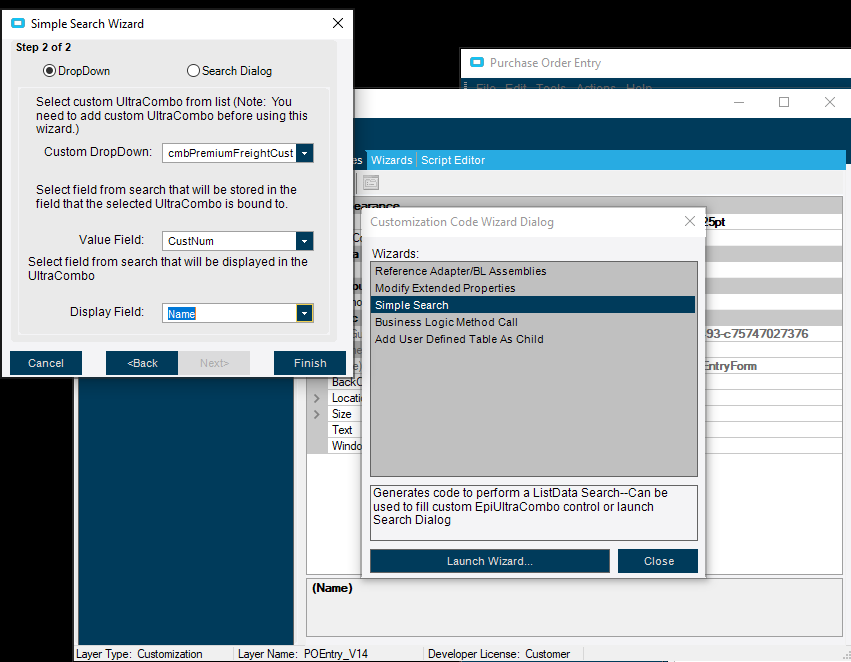Is there a tutorial somewhere that shows how to add a lookup adapter (I think that’s what this thing is called)?
For example on a particular screen I want an ultracombo to display the list of active customers so that one of them those can be chosen and then saved to the UDF. I can make the UDF and ultracombo but where I’m lost is creating an adapter (if that’s even the word).
I think there maybe a wizard or something but I need basic step by step instructions. I know this is something fairly straightforward but I’ve never been taught how to do that.
Any ideas where to look to learn how to do that?