I clicked on a Button and checked “Hidden,” and now it is hidden. Got it.
But how do you unhide it?
Click on the button? But… I can’t see the button now because it is hidden… So I can’t click on it. ![]()
I clicked on a Button and checked “Hidden,” and now it is hidden. Got it.
But how do you unhide it?
Click on the button? But… I can’t see the button now because it is hidden… So I can’t click on it. ![]()
do you see the UNHIDE button. Think it shows all hidden items.
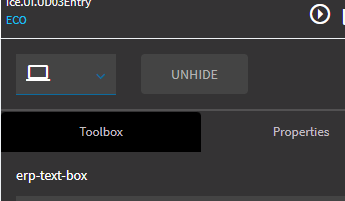
Well I do NOW!
Been there
There are times that I wish there was a list of the objects in a tree on the left, so that you could select it there. Power Apps does this. Even MS Word has had that for decades.
Sometimes it’s hard to click on some of these things in the editor.
I am also seeing the value and reasoning behind the up/down arrows.
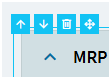
At first you think, “That’s stupid - I can just click and drag!”
Yeah, just try clicking to move things within or into “columns” or group boxes. You’ll soon appreciate the arrows.
Agreed, if I can get a control into the right column it’s just up and down arrows from there. It’s usually not worth the fight to drag and drop to exactly where I want it.