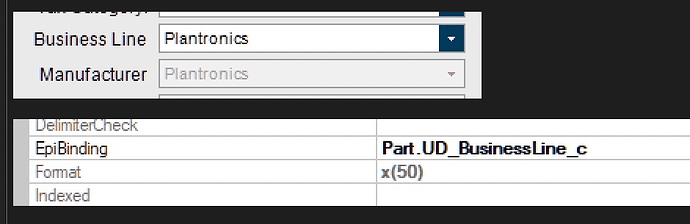Hello All. I need to reference and display a UD field from OrderDtl in Job Entry and Job Tracker. I assume this is a view to OrderDtl? I know enough C# to be dangerous.
I don’t know if it’s the best way to do it, but we do a lot of simple display fields using baqCombo controls. You can make them read only using an event that forces them back to read only should they come off of it. (backcolor changed or something like that). For greater control, Dynamic Queries work well too, but the coding is more involved.
Thanks Marjorie! I hadn’t thought of using a baqCombo, but I think I just need to display the field, which is just one value. I shouldn’t have said “Reference”. Do I need to create an FKV (Foreign Key View)?
Ms. Kelly: If i understand you correctly - the UD fields do not have to be added. After running the DataModel Regen the OrderDtl form should show the added UD fields. They will all end with an underscore C i.e. OrderDtl.NewField_c
DaveO
Thanks Dave! Trouble is, I need a “View” to OrderDtl from Job Entry/Job Tracker in order to display the UD field. I believe I need a link to JobProd through OrderNum, OrderLine, etc.
An example of how we do this with a baqCombo control is with our Part screen, all of our Parts have a business line on them. I display the manufacturer associated with that business line underneath, using a baqCombo to display the value. That way I don’t have to code for another adapter just to display that value.
Thanks again Marjorie! I might just try that. It might eliminate the necessity of creating a new view with other adaptor, though it would always have just one value, contrary to the idea of a combo. But who cares? I’ll look into it. Thanks again!