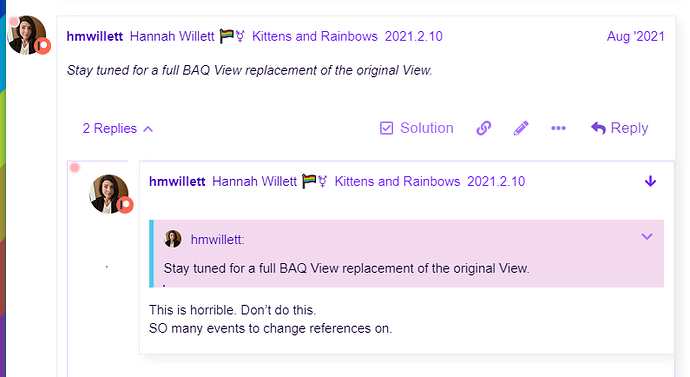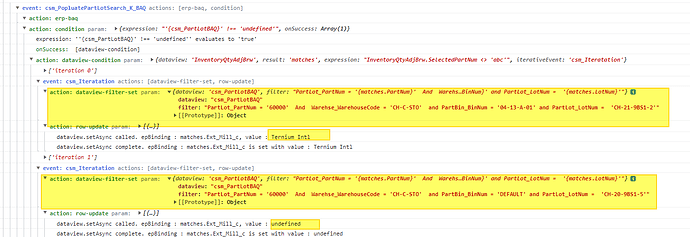bw2868bond
August 11, 2021, 4:43pm
21
the Layer is somewhat working the row-update widget is writing to the matches dataview however it setting the value to [object Object]
from the debugging console:
hmwillett
August 11, 2021, 4:47pm
22
bw2868bond:
matches.MyAddedColumn
You’re not using “MyAddedColumn”, right? You’re using the column from the dataset returned? For instance, if I’m getting the description from Part, you have it set to matches.PartDescription?
bw2868bond
August 11, 2021, 4:53pm
23
The EpiBinding is matches.MyAddedColumn and the value comes from rest data column
hmwillett
August 11, 2021, 4:57pm
24
The EpiBinding shouldn’t literally say “MyAddedColumn”–that’s just a generic placeholder.
bw2868bond
August 11, 2021, 5:09pm
25
I had the value field set incorrectly I had {“view”:“column”}
Thanks for your help and patience
1 Like
hmwillett
August 19, 2021, 4:44pm
26
This is horrible. Don’t do this.
tkoch
February 25, 2022, 3:46pm
27
What base event in time phase did you use @bw2868bond to call your iterate event above?
bw2868bond
February 25, 2022, 3:56pm
28
I used a custom button click event to go fetch the relevant data – I never could get it to run correctly without
I have since given up on that as it appears there is no way in a very warm place the users here will ever go to the Kinetic UX
1 Like
phoenix
October 24, 2022, 3:29pm
29
Did you manage to replace original View with BAQ? (especially for LandingPage, with some trick for original columns names, so original logic will be not broken?)
Hello Hannah,
So how I should create an iteration event? Is it a simple event or do I need to do some config to run it in a loop?
hmwillett
November 20, 2022, 2:48pm
32
Did you follow these steps from the first post?
Hello Hannah,
It works for me but only for 1st row. For the second row I am getting undefined values even though I see values coming through in debugging. Any Idea?
This is debugging result:
hmwillett
November 20, 2022, 2:55pm
35
Use CTRL+ALT+V to view the dataview.
Seems only one row came there. Don’t know why? There should be second row too
hmwillett
November 20, 2022, 3:04pm
37
And in this view, how many rows meet the expression you defined in your iteration?
This is actually the trigger point of the Qty Adjustment form. The “60000” partnum you see is the SelectedPartNum. so I put ‘abc’ since there is no ‘abc’ part in the system.
hmwillett
November 20, 2022, 3:16pm
39
How are you loading data into csm_PartLotBAQ?