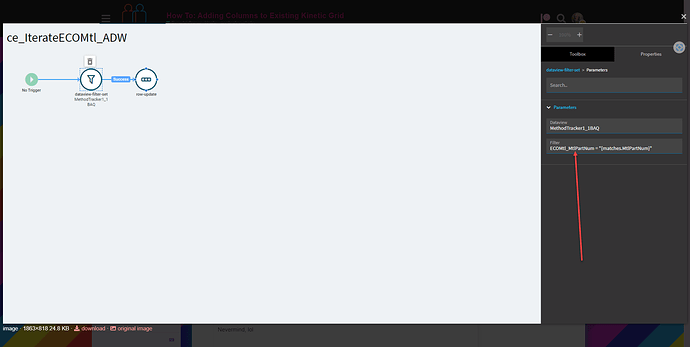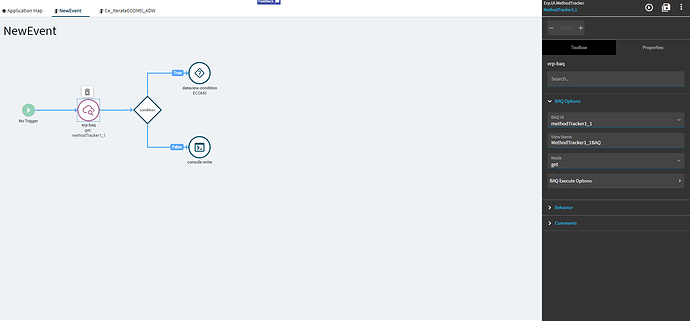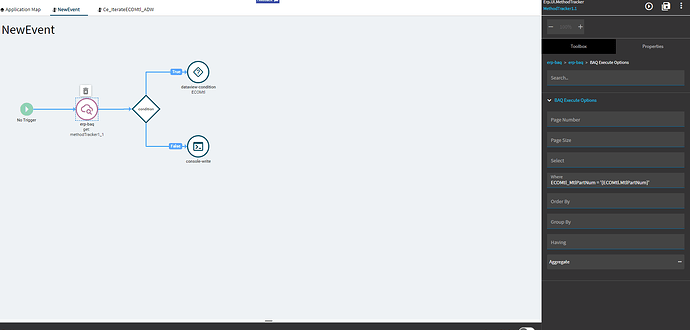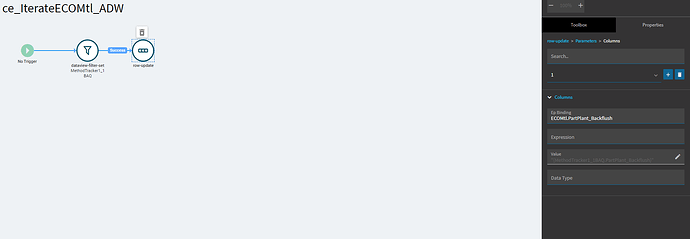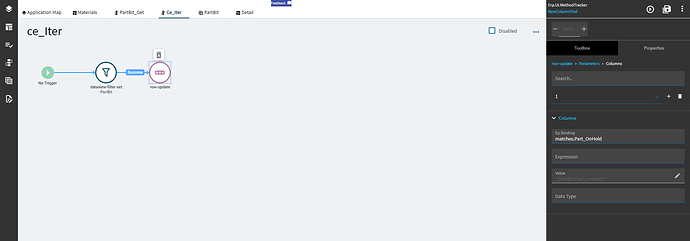Show me the BAQ widget setup.
Show me your BAQ as well.
I suspect you’re joining ECOMtl to PartPlant on Company and ECOMtl.MtlPartNum = PartPlant.PartNum, yeah?
If so, then change this to be PartPlant_PartNum = '{matches.MtlPartNum}'
Here’s the BAQ widget:
Here’s the BAQ:
It is setup as you said. ECOMtl_MtlPartNum = PartPlant_PartNum
Try this, then.
Still no luck. I’m watching the networking tab in dev tools and it looks like it’s only pulling one result from the BAQ now. Not sure what caused it to start doing that. When I load the method tracker it’s pulling the first material part number (Mtl 10) and not iterating through the rest. On top of that, even the one result it is pulling isn’t making it into the grid, still just showing every backflush box as checked.
Your screenshot still shows you have a value in the where clause of the BAQ Options–remove it.
Or add ECOMtl_PartNum to your BAQ and change the where clause to ECOMtl_PartNum = '{KeyFields.PartNum}'
With the way you have it right now, it’s only pulling the one material line–not all of the materials for the parent part.
The goal is to pull all of them with the initial query call and then filter each material during the iterate event.
So I got it working to where I can it’s pulling only the results needed to populate the added backflush column. Still just can’t get the column to populate correctly. I have to be missing something, thanks for all of your help.
Why don’t you bundle it up in a solution file and send it my way, so I can poke it.
Add the Kinetic layer as well as the BAQ you’re using.
You can upload it here or DM it to me.
Well would you believe me if I told you I just figured it out?
I had the EpBinding here set to matches.PartPlant_Backflush
What I think I’m still failing to understand is where the matches view came into play.
EDIT:
Well, let me take that back. It’s doing something differently since I am now getting different results in my grid (some boxes are checked and others are not). But they should’ve all been left unchecked in this instance.
You have a typo, though. matches.PartPlant_BackFlush
Got it!
I had the typo in both places EpBinding and Value. I also had the same typo when I created my column. I’m not now (another typo ![]() ) getting the expected results. Wow, I can’t believe it took me that long to find it, but thank you so so much for the continued help. This is going to be super useful moving forward.
) getting the expected results. Wow, I can’t believe it took me that long to find it, but thank you so so much for the continued help. This is going to be super useful moving forward.
What are the results you’re getting that aren’t expected?
Typo again ![]()
Bring me all 24 beer bottles in one trip.


Case matters.

You didn’t miss. I got it. I just got distracted by pretty rainbows. ![]()
![]()
I am trying to add fields to the OrderAlloc data view in the Fulfillment Workbench. In this case there is no data until after the search is completed. I followed option 2 steps but the fields aren’t being added and I think it’s because I am not using the correct event as a trigger. What event would be used to get the process to work? Appreciate your help.