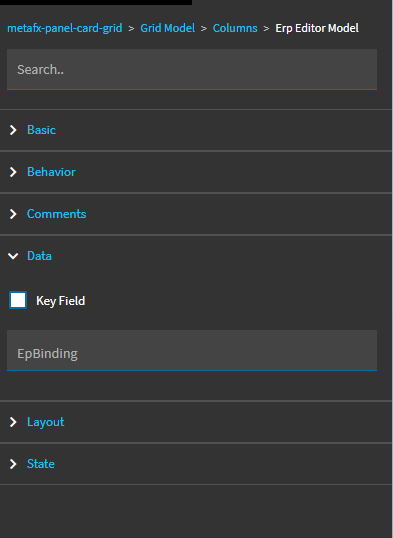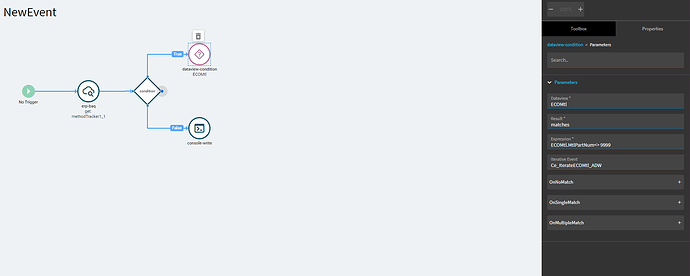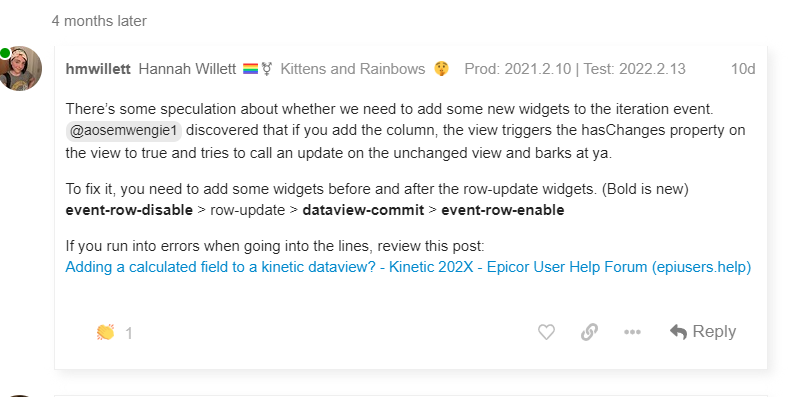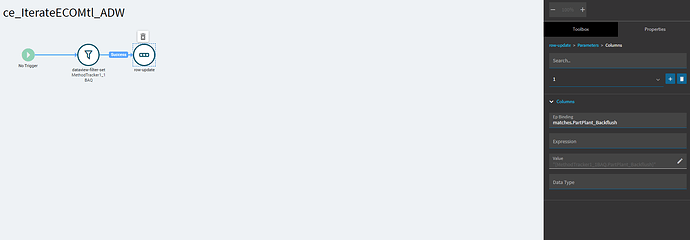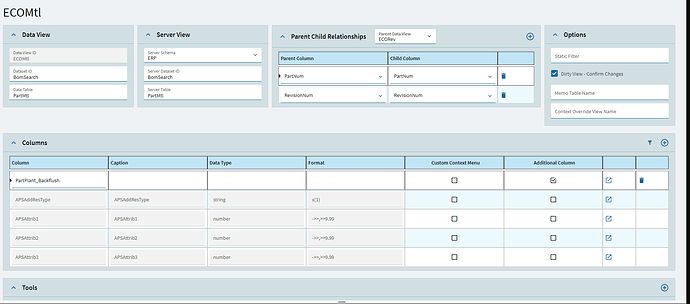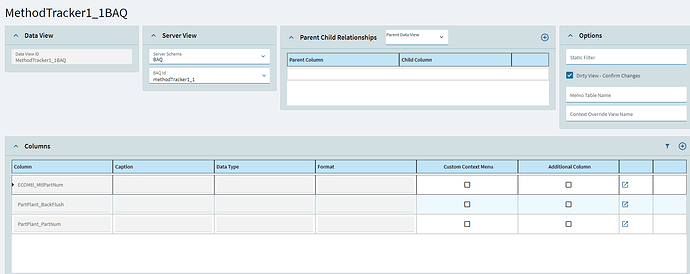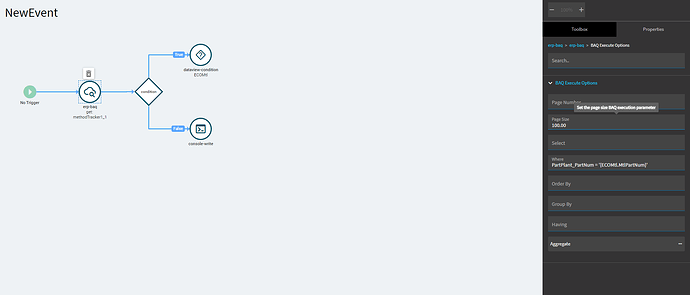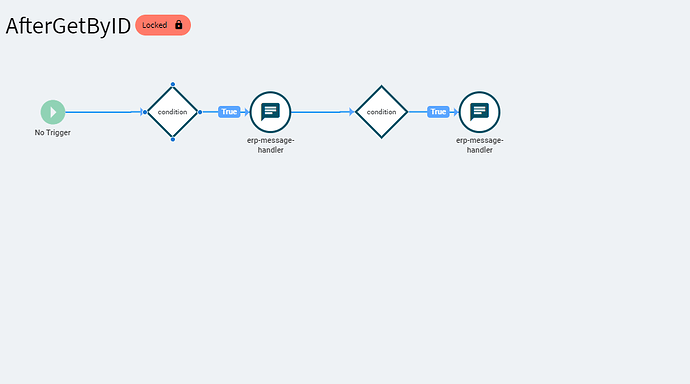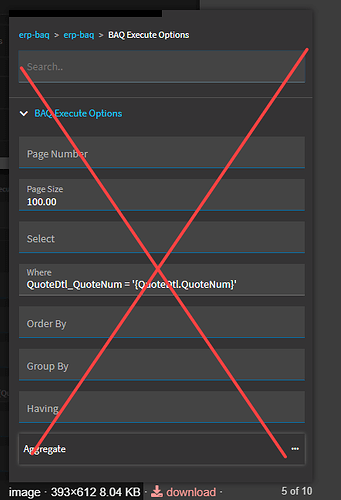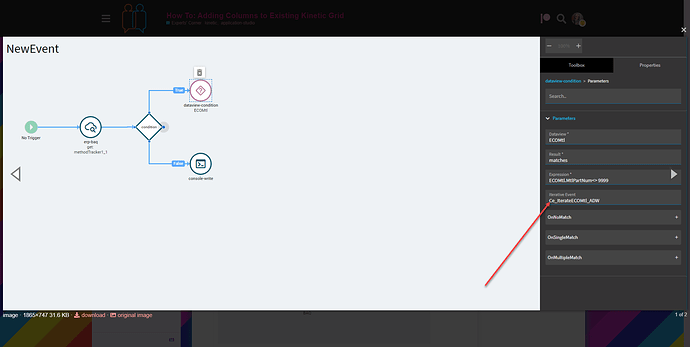Yes
Hi Alisa,
Thanks for the response. I’m trying to add a checkbox column and depending on how I set it up I’m getting either a column full of checked boxes or a column full of empty checkboxes. In the tutorial it looks like it was also a checkbox column that was added, but I’m unsure how this was accomplished.
Here is how I’ve set up the new column:
In the Ep Binding field is the column I added to the ECOMtl view using the tutorial. Is there anything I need to do in the Erp Editor Model? There is another EpBinding field there but I don’t understand the difference.
Get rid of the epBinding; you don’t need that.
Show me your event that has the dataview-condition as well as the iteration event that does the row-update.
Okay, I removed the epBinding.
Here is my population event and its dataview condition:
Here is my iteration event, I was working earlier to add these widgets to it but had to shut down and start over. Do I use event-row-disable/enable or the event-column-disable/enable? I am a little confused at what these extra widgets are accomplishing.
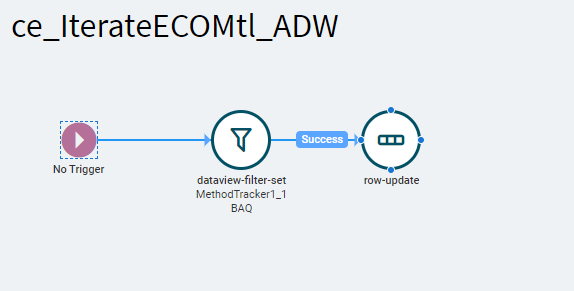
Show me the details of the row-update within the iteration event.
I’m not 100% sure yet as I have to do more testing, but I would say don’t bother unless you’re getting errors like Alisa was.
I’m trying to add PartPlant_Backflush to the ECOMtl view so that I can see if MtlPartNum has Backflush checked.
The query is simple, I took PartPlant_PartNum and matched it with ECOMtl_MtlPartNum in order to query MtlPartNum with PartPlant_Backflush.
I’m starting to think that my BAQ execute options might be off. The Where statement here doesn’t really make sense to me.
What do you see in Dev Tools on the network tab?
You should see a call to ExecuteByID (or similar) for the BAQ call–if you go to the response tab, do you see the expected data?
Good news is that is working correctly
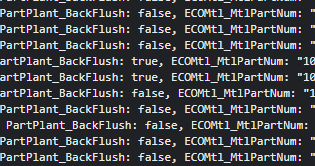
One thing that is different from your tutorial, my AfterGetByID is locked, so I had to create a custom_after_AfterGetByID. This wouldn’t cause a problem, would it?
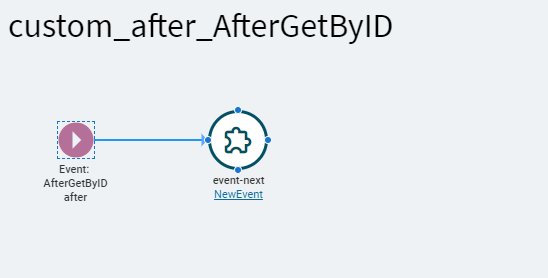
Nope. This tutorial was written on an early version when they allowed you to edit native events; I suppose I should probably update it, huh?
I’ll see if I can take a closer look later today.
Hey, thanks for the response!
It wasn’t that. I did end up having to remove the page size option though, because it looked like it was only returning 100 results.
So, in my added column all of the checkboxes are checked. The BAQExecute results I am getting in the dev tools are showing the correct values are being returned. So the problem has to do with matching the BAQ view to the ECOMtl view I’d think. Do I need to me doing anything with the “matches” view to get the data into the ECOMtl view?
I’m running out of things to look at, lol.
What do you have set for your dataview-filter-set widget?
Here is the dataview-filter-set:
So I actually already changed it from Ce to ce. I did find it interesting that when it was “Ce” all of the checkboxes in the new column were unchecked. When I changed it to “ce” all of them were checked. So that iterative event it somehow marking them all as True.
The filter should be ‘{matches.ECOMtl_MtlPartNum}’
Maybe. Hold on, I’ll verify when I get back to my computer.
Nevermind, lol
Single quotes, not double.
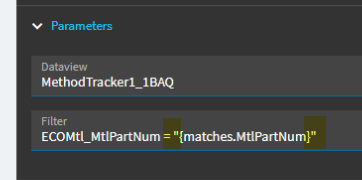
That wasn’t it either. But just to be sure I am understanding, the ECOMtl_MtlPartNum is from the BAQ view? And in the row update I’m setting matches.PartPlant_Backflush as equal to
“{MethodTracker1_1BAQ.PartPlant_Backflush}”? So how does the backflush field get from matches.PartPlant_Backflush to the ECOMtl.PartPlant_Backflush?
ECOMtl_MtlPartNum a column in the BAQ (as is PartPlant_Backflush).
You load the results of the BAQ into a view called MethodTracker1_1BAQ.
The view called matches gets merged with the native ECOMtl view. Think of the matches view like the _UD tables in the normal schema; ERP.Customer and ERP.Customer_UD together form dbo.Customer with all of the UD fields and likewise, ECOMtl and matches merge to form an amalgamation of the two in a similar fashion.
So, you’re updating matches.PartPlant_Backflush to be what came back from the BAQ and is currently being held in MethodTracker1_1BAQ.