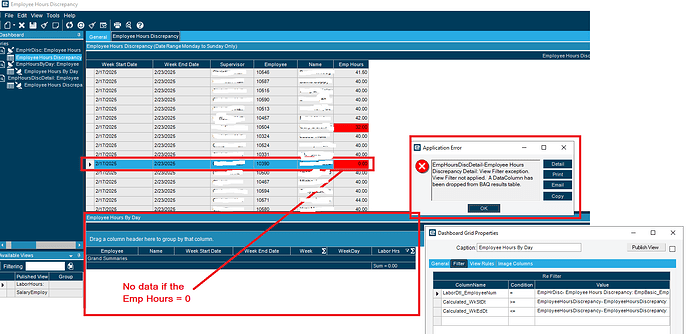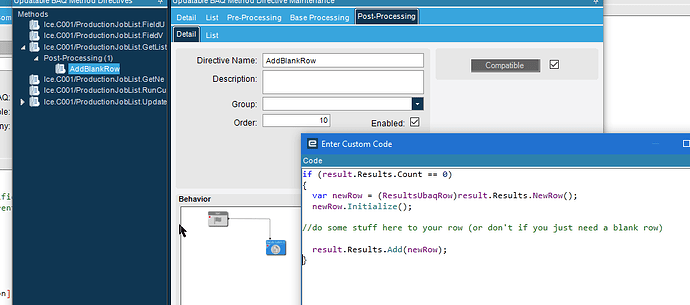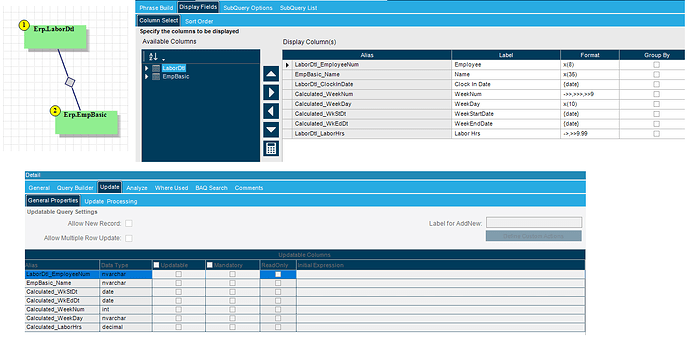Hi Group,
I have a two baq dashboard where the second baq is ranging on the some columns in the filter through the published column values from the top level baq.
In some of the cases where there is no range find in the second baq, it gives the Application Error e.g. “View Filter exception. View Filter not applied. A DataColumn has been dropped from BAQ results table.”
Is there any way that I can skip the second baq in the dashboard by adding some condition? If yes then how?
Some ideas, in order of increasing complexity:
You could collapse the grid of the secondary BAQ to prevent it from being executed…
Or add a calculated field to the sub BAQ with a fixed value - like 1 - and use a checkbox to Run Sub Query and add that value as a filter. So the BAQ would run and return 0 results…
Or link the grid to a dataview and set up all the events to call the sub BAQ only when you want it to be called, but you have to define every event for when the BAQ would be executed ![]()
Use a single question mark in your where clause.
'?{YourDataView.YourColumnName}'
Double question marks will run it whether it has received a value or not.
A single question mark will only run the subscribing query if it’s provided a value.
Oh, I figured you were in Application Studio. Nothing I said pertains to classic.
You said a “2 baq” dashboard, but it’s a 3 baq dashboard, and your second BAQ in the chain is the one that’s returning no rows and messing up retrieving info for the 3rd.
What I have done in cases like this is make second BAQ updateable, then if the results are null, add an “empty” row, or a default row so that the publish subscribe doesn’t break.
Brandon,
You are right. My dashboard is using three BAQ’s but I am still confused how to add blank row. I understand adding a blank row will solve my purpose but which table? This is a view only. Here is my BAQ Info:
You have to do some custom code as a post processing BPM on get list. Go to the help and look up updateable baq’s to see how you can add these BPM’s into your BAQs.
Thank you Brandon, I found a different solution by changing the hierarchy of the filter option and it solved my issue.