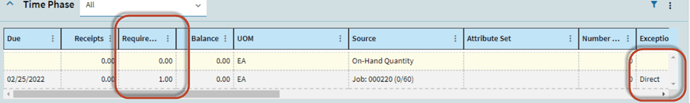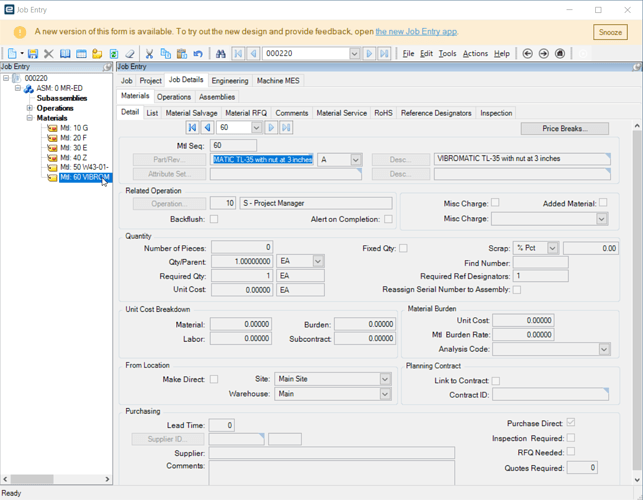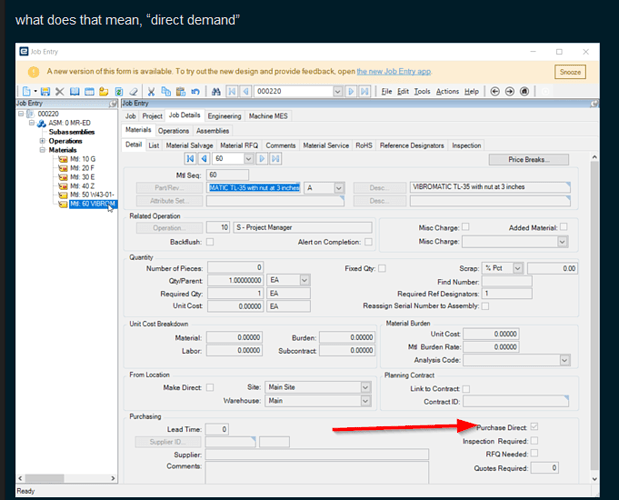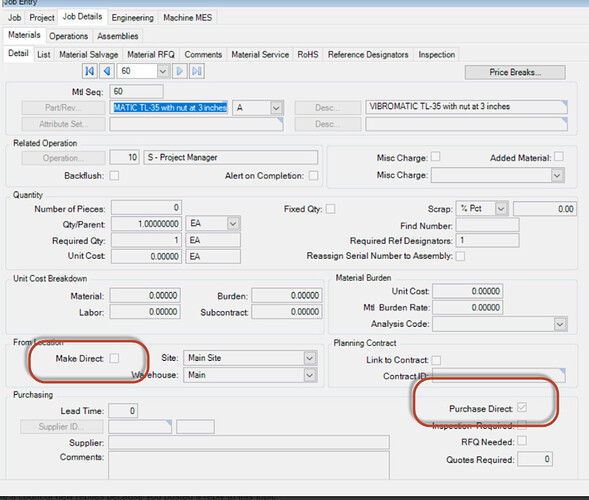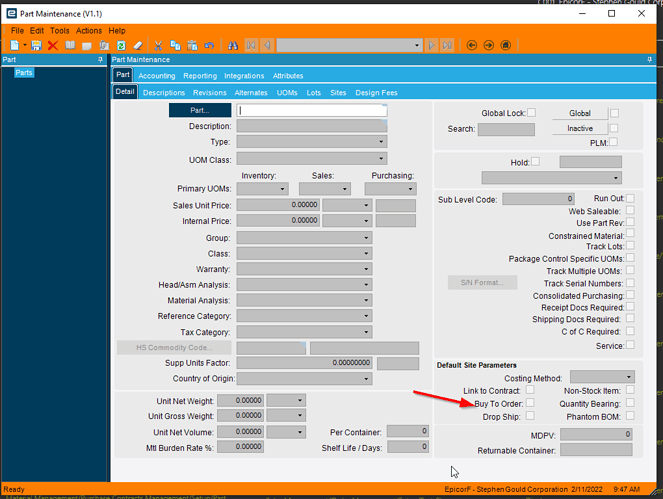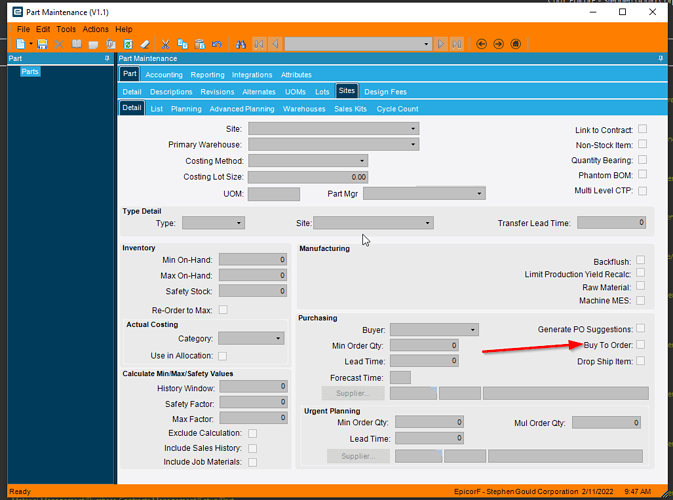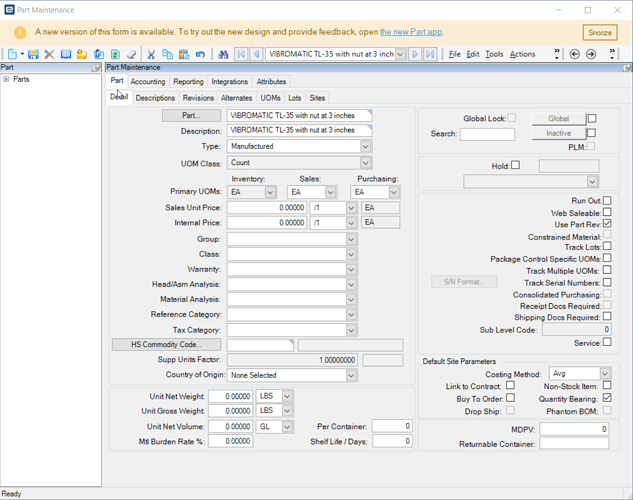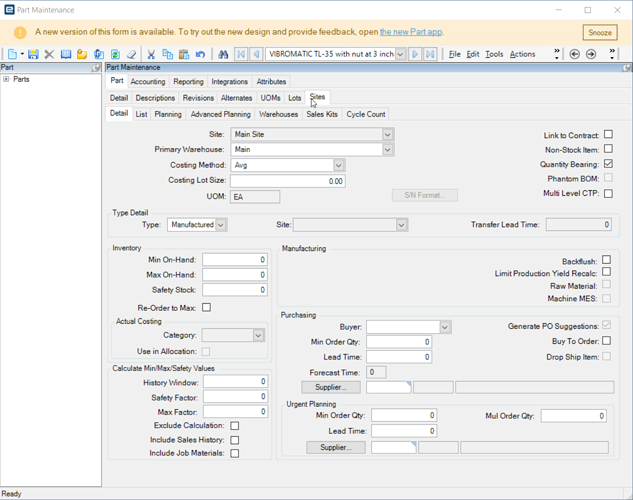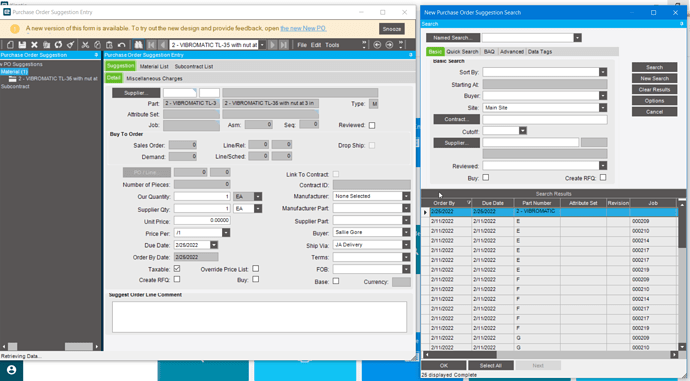can you show me the MTL detail from the Job for that part.
your part has demand, but its direct demand.
It means that you have the demand set up to buy the part directly to the job (and skip inventory). Useful if you don’t want it to go to inventory, or if it’s a special order part. If you are bringing parts in directly from CAD link and aren’t making a master part record (part on the fly) it has to be direct to the job. If you have a master part record, that flag is controlled buy the buy to order flag in part maintenance.
Basically, do you want to pull if from inventory? or special order it?
yes, we want everything to go through inventory
the part Supply will come directly from a Job or a PO. this is used if you dont want the part to hit stock or if the part is not in the part master it will automatically flag it as Direct.
These 2 boxes mark a part as direct to a job
but everything we make is special, we may never order the same part again, but it has to come into inventory as so that parts don’t go missing. CADLink isn’t doing a part on the fly, they all go straight into parts and can always be viewed later.
That’s fine. “Special order” really means, we are going to use the same part number, but for some reason this one is different from the rest (cost or design etc.). If you only ever use one, that doesn’t make it special order in this case.
Check in your part setup and make sure that they buy to order check box is unchecked. (it both the detail, and the sites tab)
No looks like we are good, there at least. Question though, does it mater that its listed as Quantity Bearing, would that cause an issue?
It has to be quantity bearing. Otherwise you wouldn’t be able to put it into inventory. Non-quantity bearing stuff just gets received into “other” and you can’t locate it. (useful for things that you don’t want to keep track of)
Both Make direct and Purchase direct are unchecked, for most parts since we buy them and want them to go into inventory, though we do make some of the parts in the assembly as well.
some parts we do make in house for the assembly, for that they would be Make direct right?
So those check boxes will affect the purchase direct check box when you first bring in the part. Also, CAD link could be affecting that check box if when it’s pushing parts in. After it’s on the job, it’s independent of pretty much everything. So on that job in question, uncheck the purchase direct flag. When you do that, the warehouse should populate on that screen. Then save the job, release it, then go to generate new purchase suggestions. Run it, and that doesn’t create a purchase suggestion, send us a screen shot of the generate suggestions screen, because it’s common to have an issue with the date settings there.
As far as your other question about make direct, that’s a whole 'nother conversation, that starts and ends with “it depends”
I deleted that job, idle hands and all, I am creating another now with all you have just taught me, I will get right back to you, thank you for all that you have provided so far. Give me a few minutes.
OK, I think it worked.
I clicked “Buy”, “reviewed”, added a price (though I probably shouldn’t have at that point, but that’s ok, just testing, filled out supplier, ship via, terms, fob, then actions, generate purchase orders but is this the screen my buyer needs to always be waiting on?
Yes, your buyer will live in New PO Suggestions, and PO entry.
just working through this now. I created a Sales Order through the Quote, and the options under “Releases” and Detail are for “Make direct” or “Buy to Order”, and in order to go on to the Order Wizard I have to select make direct, but I will adjust that as we put jobs in there.
The make direct job that is linked to the Sales order makes sense. That is the job that will Supply the Sale order line part.
The Mtl Parts on that Job are the ones you dont want flagged as direct if you plan on supplying the parts from stock inventory.
@iggy - from reading this thread, you should consider reviewing some of the methods of manufacturing and job mgmt in the Epicor Learning Center.
@Banderson has done a good job answering a lot of your questions, but without a one on one session with another Epicor user or consultant, you may be chasing your tail.
Let me know if you want to do a quick zoom session.
Bruce
I have done 1 on 1s with Epicor, VBS and SixS… and we find ourselves right back here. Everyone wants money, but no one follows through to deserve the money. Bruce and Craig, keep those suggestions coming please, though I will check out the Mom.
I could not create the order unless it was on Make Direct, unless of course it was made seperatley.