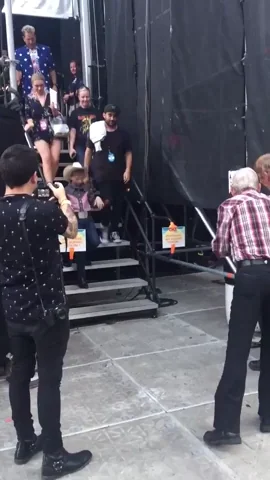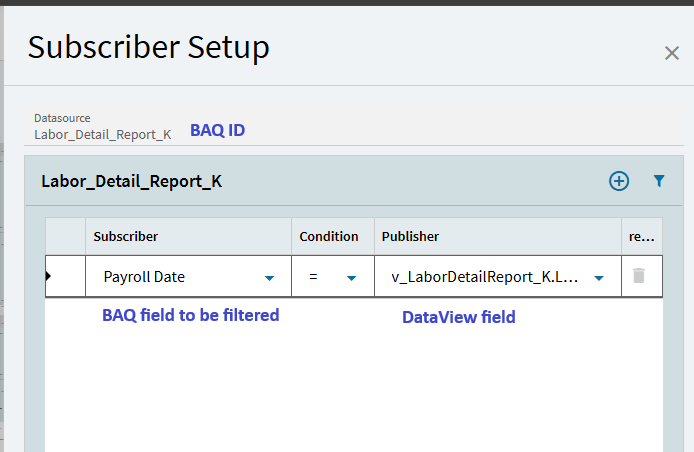Do you know the URL? Try using this REST call to save it:
https://<server>/<appServer>/apps/resthelp/#/select-service/v1/methods/Ice.BO.DataDiscoverySvc/SaveDataDiscoveryUrl
I don’t get a data discovery widget In app studio. I only get these:
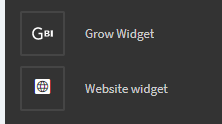
Data Discovery is applied only on specific environments. For example, I see Data Discovery in LIVE, but not in PILOT.
If I edit a form in LIVE app studio… I see the EDD widget(s).
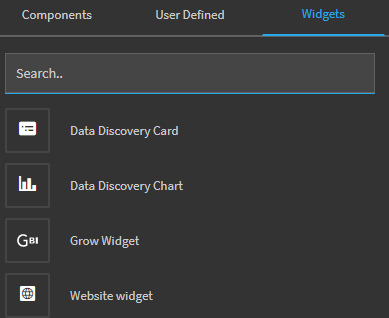
If I edit a form in PILOT app studio… I don’t see it.
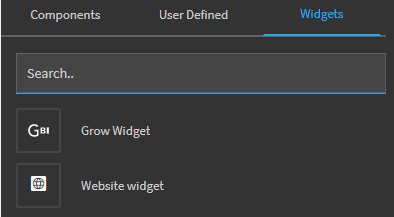
Possible you’re experiencing the same?
Hmm but isn’t grow a paid product and EDD free? So classic you could have charts in dashboards for free, and you used to be able to in Kinetic as well but now you can’t unless you pay for grow?
That seems like a notable downgrade.
Ehh, it’s not gone, but you have to explicitly install it now. Or something. I dug into it a while ago, but forgot the resolution. ![]()
Something like that Hannah, we SaaS and I have an open ticket with support as we don’t have EDD charts nor Grow to be honest and we do have Grow!
Recently went through this. If EDD isn’t detected, the options don’t show. EDD is installed per environment in the Application Server Configuration. 2024.2.10.
Grow is free (minus setup) to cloud users. Isn’t ITAR/Gov compliant.
Also, Grow and EDD aren’t solving the same problem, as it was explained to me. EDD is realtime, Grow is BI.
Hanna you are a Rock Star! Because I’m a little less than bright, I wound up doing this in Visual Studio so I could wrap my head around it more before putting the layer and function together. Makes perfect sense to me now. Thank you so much!