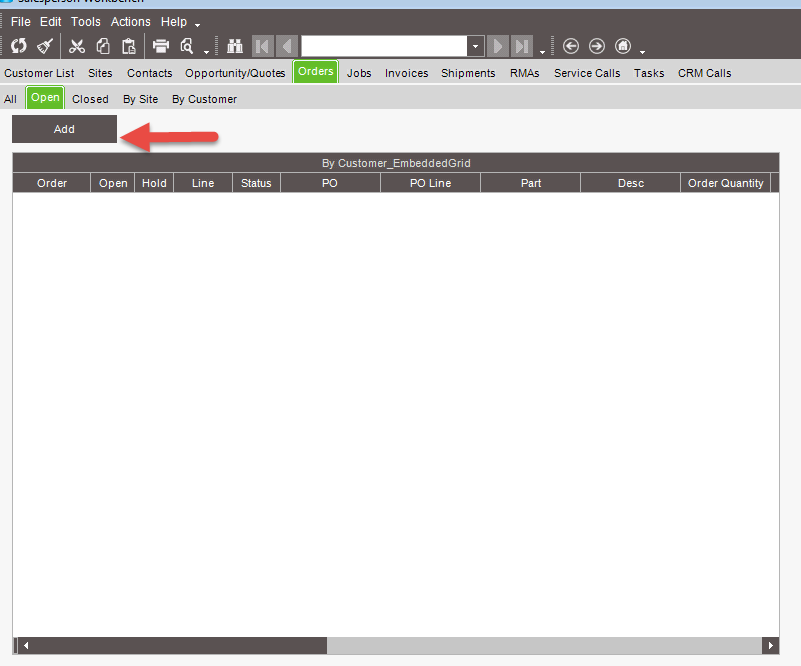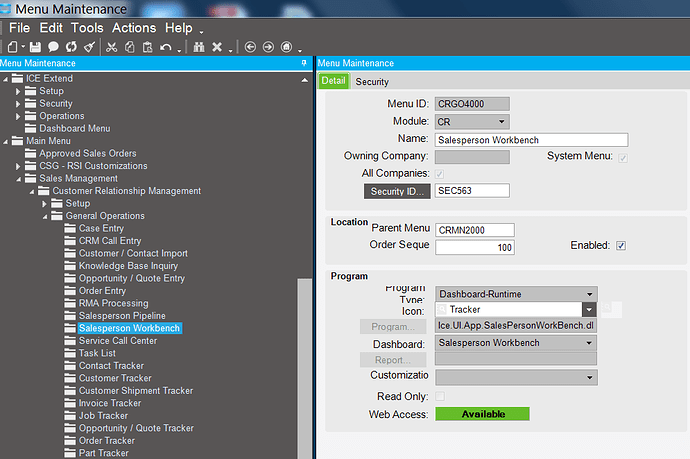asmar
January 10, 2018, 1:04am
1
I am using the following C# code to disable a standard button during form load.
EpiButton ctrl = (EpiButton)csm.GetNativeControlReference(“32da3a44-bd26-454a-9376-e0f9ddde1e4b”);
This code works in other forms for the referenced EpiGuid of the button.
However, in this form the Guid is different each time the form loads.
Message: Exception has been thrown by the target of an invocation.
csm.GetNativeControlReference(“32da3a44-bd26-454a-9376-e0f9ddde1e4b”)
Is there another method to disabling a standard button?
anyac
January 10, 2018, 1:27am
2
Have you tried doing in under Properties tab and not in the script?
asmar
January 10, 2018, 1:34am
3
No. But the reason being, I am disabling the button based on the security group assigned to the login user session. This works just fine in many other screen, but not from the Sales workbench. Very odd.
lucasn
January 10, 2018, 1:42pm
4
Which button are you trying to disable in Sales Workbench?
asmar
January 10, 2018, 2:02pm
5
Sales Management > Customer Relationship Management > General Operations > Salesperson Workbench screen > Orders tab> Open tab> Add button.
Note, I am able to disable the Order tab> By customer> Add button using the EpiGuid method:
EpiButton ctrl = (EpiButton)csm.GetNativeControlReference(“32da3a44-bd26-454a-9376-e0f9ddde1e4b”);
asmar
January 10, 2018, 2:02pm
6
I noticed that the EpiGuid for the button changes each time:
1.Turn customization mode on.
Mike
January 11, 2018, 5:55am
7
Can you just do a BPM on whatever method the button uses to throw an error when someone who shouldn’t be clicking clicks?
tkoch
January 11, 2018, 1:38pm
8
You could loop the controls on the form and when you come across that button then disable it.
Chris_Conn
January 11, 2018, 2:11pm
9
Interesting - is this a runtime dashboard? If so, that’s your problem. You’ll need to compile it to an assembly (Deploy) - then you’d do your customizations.
Chris_Conn
January 11, 2018, 6:18pm
11
Excellent - throw me a solution then - I haven’t got one all year
2 Likes
asmar
January 12, 2018, 3:41pm
12
Its only Jan 12th! I will do my best (if I understand your hint). Otherwise, please let me know what you mean?
Chris_Conn
January 12, 2018, 5:42pm
13
I mean if my suggestion about compiling your dashboard solved this problem, mark it as the solution (with the checkbox under the post)
asmar
January 12, 2018, 8:11pm
14
I will test this over the weekend to make sure.
Thanks