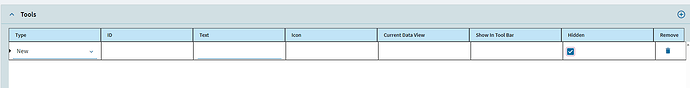On every grid that I added via Application Studio, no matter if they are editable or not, I always have this icon which I can’t find the action anywhere. Is there any way to remove it? Both icons at the left are added and the filter icon I know how to remove it
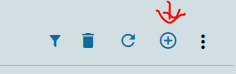
Yes, find the dataview you linked this with.
On the tools section click plus and make sure it says ‘New’ and tick ‘Hidden’
2 Likes
Wow, wouldn’t have found it because that grid is empty at first.
Thank you so much, now I just need to look at every recent app I programmed to do that lol!
1 Like