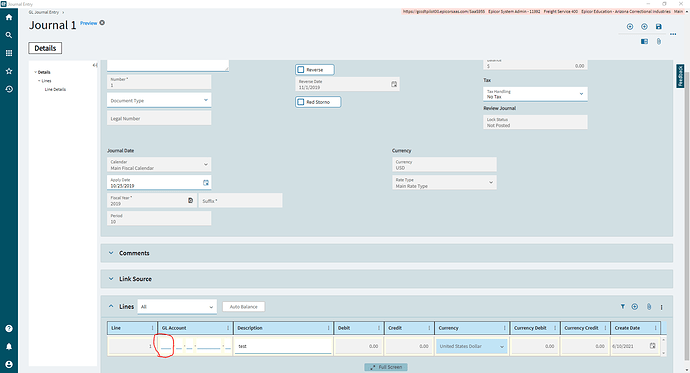Hi all,
I’m embarrassed to even ask this, as I can’t believe I’m not figuring it out, but Application Studio has me stumped on this one. I’m in Journal Entry > Lines > Line Details.
As soon as I create a new line, it appears that the focus is set in the first section of the GL Account (chart) field. But as soon as you start typing, it jumps to the second GL Account (division) field, skipping over the first. You’d think it would be simple to set focus, but I can’t figure it out.
Any help would be super appreciated.
Just wanted to update this: I spoke with Epicor and this is a bug they are working on. It cannot be done in Application Studio. Bummer.
NOTE: This also seems to cause a problem when attempting to use Paste Update/Insert. At least, that’s my belief. Feel free to educate me if I’ve got it wrong and there is a way!
1 Like