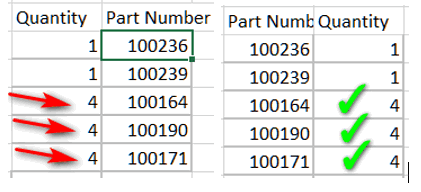This is an obvious one easily solved by user best practices. One of my users was having this issue and didn’t find anything by searching the error. For the record, here is the guidance I gave my users.
On pasting part numbers into a MOM from Excel we received the following error only on some parts. The error had to be cleared for each offending row, and the paste operation continued.
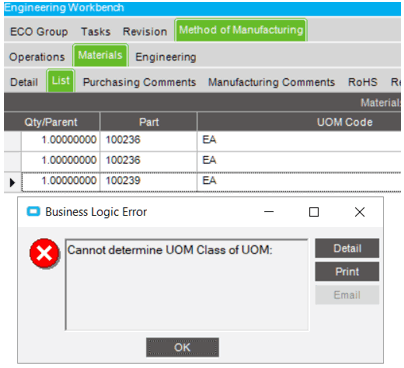
Business Layer Exception
Cannot determine UOM Class of UOM:
Exception caught in: Epicor.ServiceModel
Error DetailDescription: Cannot determine UOM Class of UOM:
Program:** Erp.Internal.Lib.AppService.dll**
Method: UOMConv3
Line Number: 2705
Column Number: 17
Client Stack Traceat Epicor.ServiceModel.Channels.ImplBase`1.ShouldRethrowNonRetryableException(Exception ex, DataSet dataSets)
at Erp.Proxy.BO.EngWorkBenchImpl.ChangeECOMtlQtyPer(EngWorkBenchDataSet ds)
at Erp.Adapters.EngWorkBenchAdapter.ChangeECOMtlQtyPer()
When the UOM is EA, a Count type, the error only occurs on parts with greater than quantity 1, and only when the quantity column is in a position that will be calculated before the part number column. The system processes paste operations one row and one column at a time, in that order. If the quantity column is in front of the part number column during a paste, the system immediately processes the first quantity cell. If quantity = 1, no operation is needed and the system moves on. If quantity > 1, the system has to do some math to convert from the base UOM, but it hasn’t received the part number yet so it doesn’t know what the base UOM is, resulting in the error.
Easy solution: When pasting from Excel into Epicor, always paste with the part number (or other system identifier) in the first column. This applies when pasting into any other list in Epicor as well.