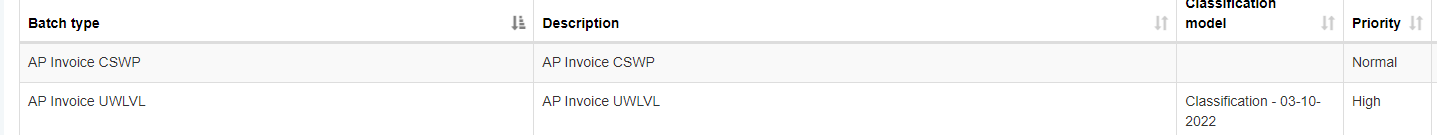We use AP Automation for two of our companies. Because of having different email addresses and wanting to make sure that the invoices go to the right company when processed, we have two different IDC document types. The original company that we started with, that document type / process is not “learning” documents and is requiring all information be entered. The new one is “learning”. Any suggestions on places to look would be helpful. I will note that company 1 does appear to have a classification assigned where as company 2 does not.
Have you reached out to ancora yet?
Not ancora directly. I did put in a support ticket and it can take them a little bit.
@lindsayc Multicompany - we do the same thing but do it in a slightly different way. I can get into details, but it comes down to the naming of the batch when the IDC Email gathering process runs, and a Company field on the DFD that has a formula to SPLIT() the company value from the $BatchName.
We only have one AP email, but we have different folders in Outlook that Invoices get moved to for IDC to pick them up - different folder = different $batchname.
Training - keep in mind that training is specific to the user, but can be reset, removed, or copied to another user. There are some things support can help with along those lines as well.
When you say the ‘document type / process isn’t learning’ - can you be more specific? A document comes in via the Email collection process and is assigned a document type/DFD - are you saying you IDC determining the document type before the Data Verification phase? I ask only because we kept it simple and assigned values rather than letting IDC determine them.
FYI the newest version of IDC allows you to train and then stop the training when you feel the model is performing optimally. This is helpful in that you don’t have this continuous learning that picks up on the unpreventable human mistakes. Supposed to be out sometime soon ![]()
@lindsayc Is Auto skip set on for both Class and Data verify?
Under Reports > Accuracy > Data Capture you will see how many fields are being found and how many need to be corrected and the percentage. If there is learning the rate should be going up.
Also in the document type is the Classification confidence threshold which I believe is the accuracy rate for auto auto skip.
From the horse’s mouth, no email. They aren’t horses though, really great people.
In our UAT environment, I see data under reports > accuracy but it stops for the batch type that isn’t working with data from May. Since it’s UAT, and we use it to test upgrades or other changes, that’s not surprising. I am not seeing anything in it at all for our production environment. One of my ongoing frustrations is that UAT and production do not seem to align very well.
Classification:
The one that is working does not have this on it.
We have two different document types setup, with two different batch types setup…
To be clear, I wasn’t involved in the project until the end so am now trying to go back and sort out some of the issues.
The original ask was to setup emails for each of the different companies so that they could keep is separated that way. I think now they would prefer what you are suggesting with the folders.
We were never setup with classification, so I don’t know much about it, but I believe it is a preprocessing document recognition routine which you don’t need if you are using different emails or folders.
I would clear it in the UAT environment and process some of the same invoices from the live environment and see if there was an improvement.
@lindsayc I am in the same place as @gpayne. We never did Classification either. Our way of getting around it is working nicely - I can show it to you on Teams or something?
I would guess (at this point) that your UAT had classification turned on, and that it satisfied its requirements (automatic setting) and is ignoring new documents now.
That was my thought as well. I didn’t really understand it’s purpose and it’s not noted anywhere in the documentation provided by Epicor.
@MikeGross I would appreciate it. There’s a separate request to switch over to folders away from emails so would like to see how you all are setup.
I didn’t have it in me to try and get my users to train that model too. So we went without it. If we get to the point where splitting documents is the lengthiest part of AP then I’ll take the time to train and maintain a classification model.
I will add that classification does not learn as you go. You need to make a training model. It’s really not that bad if you just keep your library of example docs. Then you add to them as necessary and re-run the training model. Basically if you start seeing problems with a certain document, add more of those to your existing library, re-run the training and upload.
Classifying can help if you have parts of documents that the system shouldn’t be looking at (attachments) so that it only looks at the actual PO’s (or whatever docs you are looking at)
But I like horses better than people.