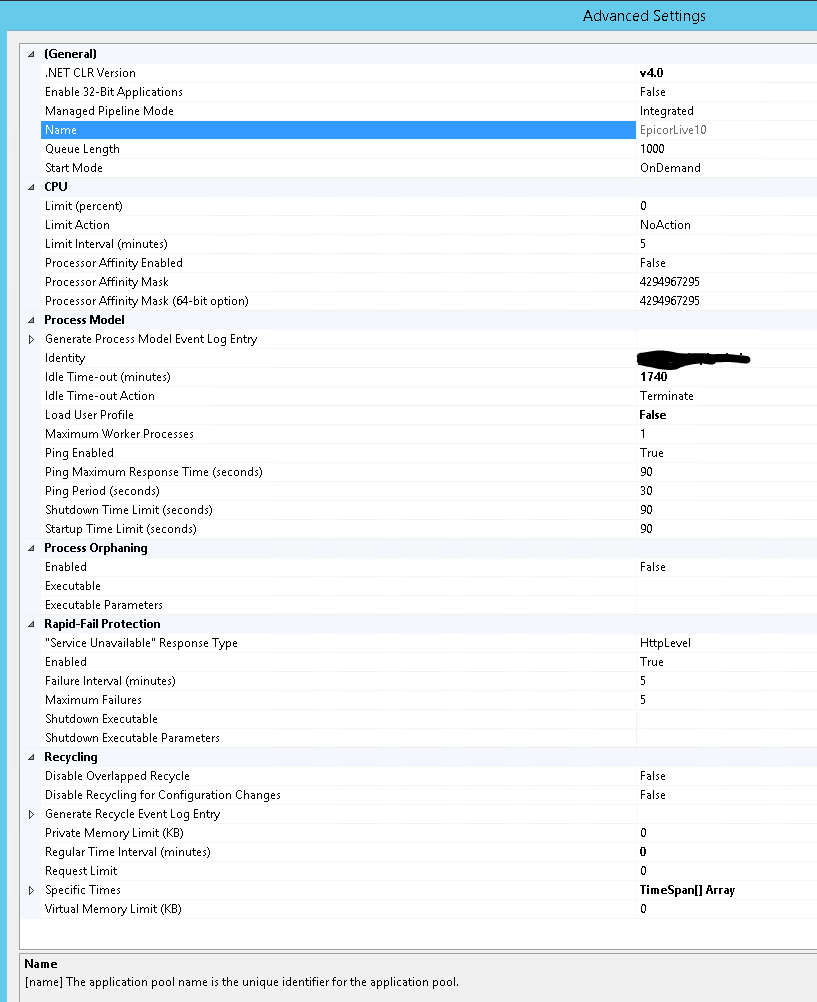Chiming in since this is the latest of the IIS conversations. Does anyone know if Epicor should be running a StartMode of “OnDemand” or “Always Running?” Will this start the app pool if it fails for some reason?
Also, am I wrong, or does Process Model > Idle Time-Out recycle the pool automatically? I inherited a system so I did not set it from scratch and it is set to 1740 minutes, or 29 hours, supposedly so it does not recycle at the same time everyday. Problem with this is that sometimes it does it during busy times. After doing some research, like @bmanners, I set the recycle time to a specific time of the day, when I know we are not processing as much. We are a 21 hours x 7 days a week shop and there is always overtime, so typically I do not have a good time to do this daily.
Someone let me know if I’m off. Even better, if someone can post a screenshot of their IIS settings, that would be great. At least once a month, I get a call overnight or very early in the morning that users are getting error messages trying to process or clock in. It’s typically that the app pool stopped and needs to be started manually. I am trying to automate the restart process, if possible.
FYI, we are running 10.1.400.22
Thanks is advance,
Eric